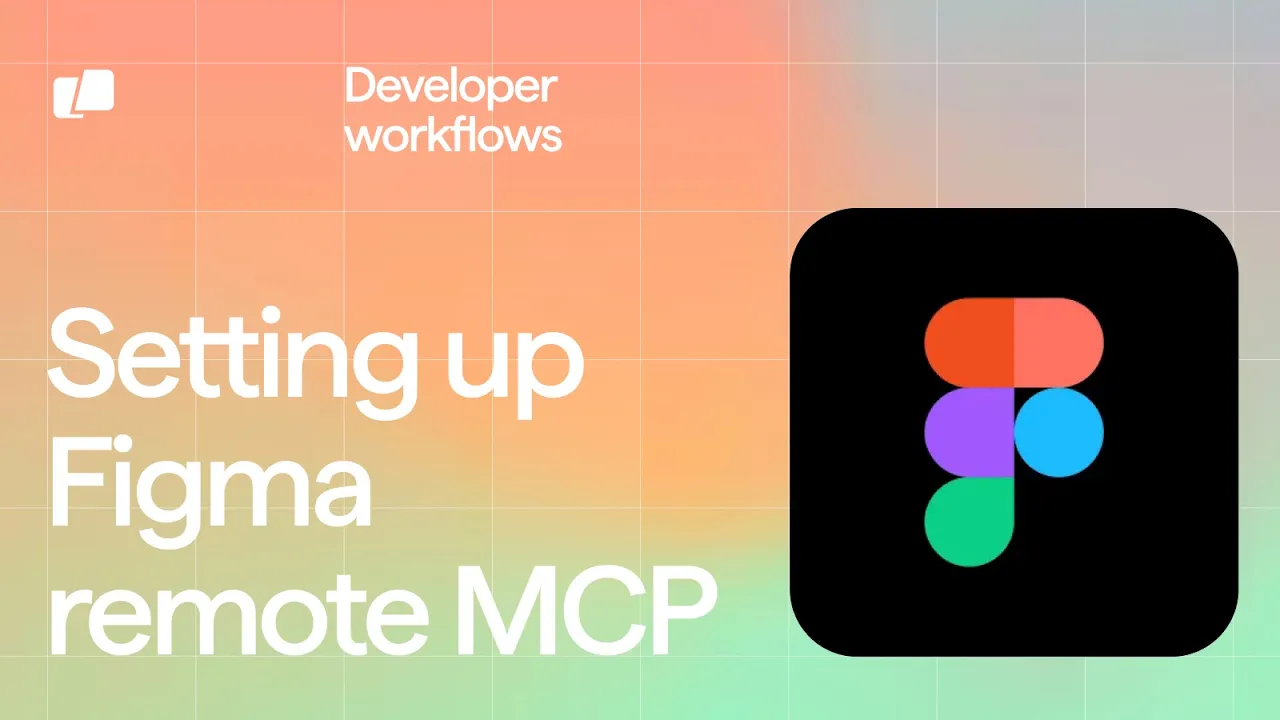
This video showcases Warp's new support for remote Figma MCP (Model Context Protocol) servers with OAuth authentication. The remote MCP server eliminates the need to manage processes locally - just paste JSON config and authenticate once with Figma. The demonstration shows how AI agents can pull context directly from Figma files, including screenshots, design system rules, code generation, and content metadata to reduce hallucinations. A website is built from a Figma design in under 20 minutes, showing how the MCP server helps maintain design fidelity and structure.
