Put your terminal workflows on rails
Warp Drive is a secure space in your terminal where you can save and share interactive notebooks and reusable workflows.
brew install --cask warpFor Windows 11/10 x64
For Windows 11/10 ARM64
x64, ARM64
winget install Warp.WarpOn a mobile device? Send Warp to your work station.
Notebooks
Work through runbooks without leaving the terminal
Combine code blocks and documentation into interactive Notebooks that live next to your command line and sync in real-time.
- Markdown flavored editor
- Syntax highlighting
- Embed workflows or runnable code
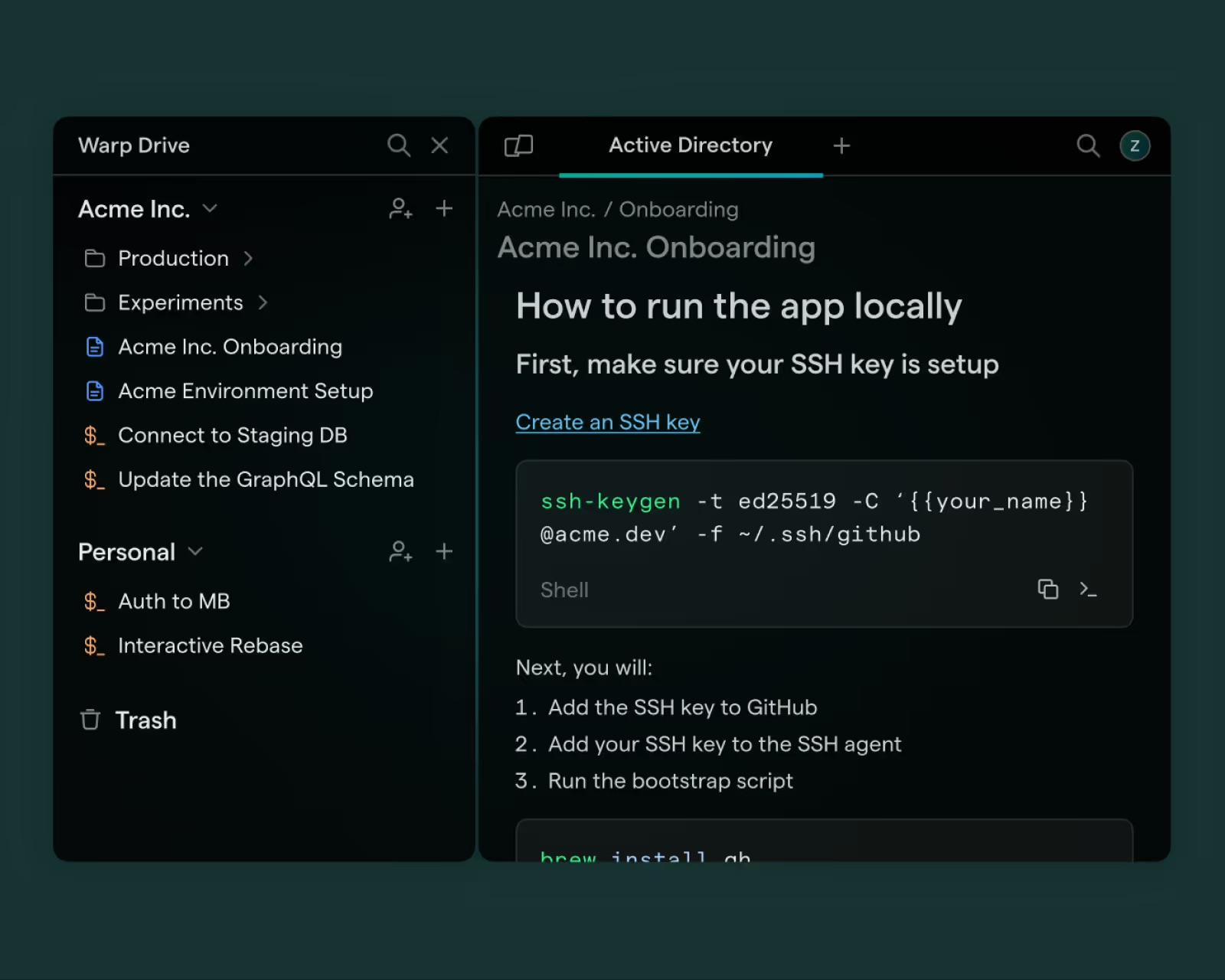
Workflows
Find and run the right commands
More powerful than aliases, Workflows let you save your most important commands and search for them by name.
- Define arguments and descriptions
- Use
CTRL-R
to search on-demand - Learn how often workflows get used
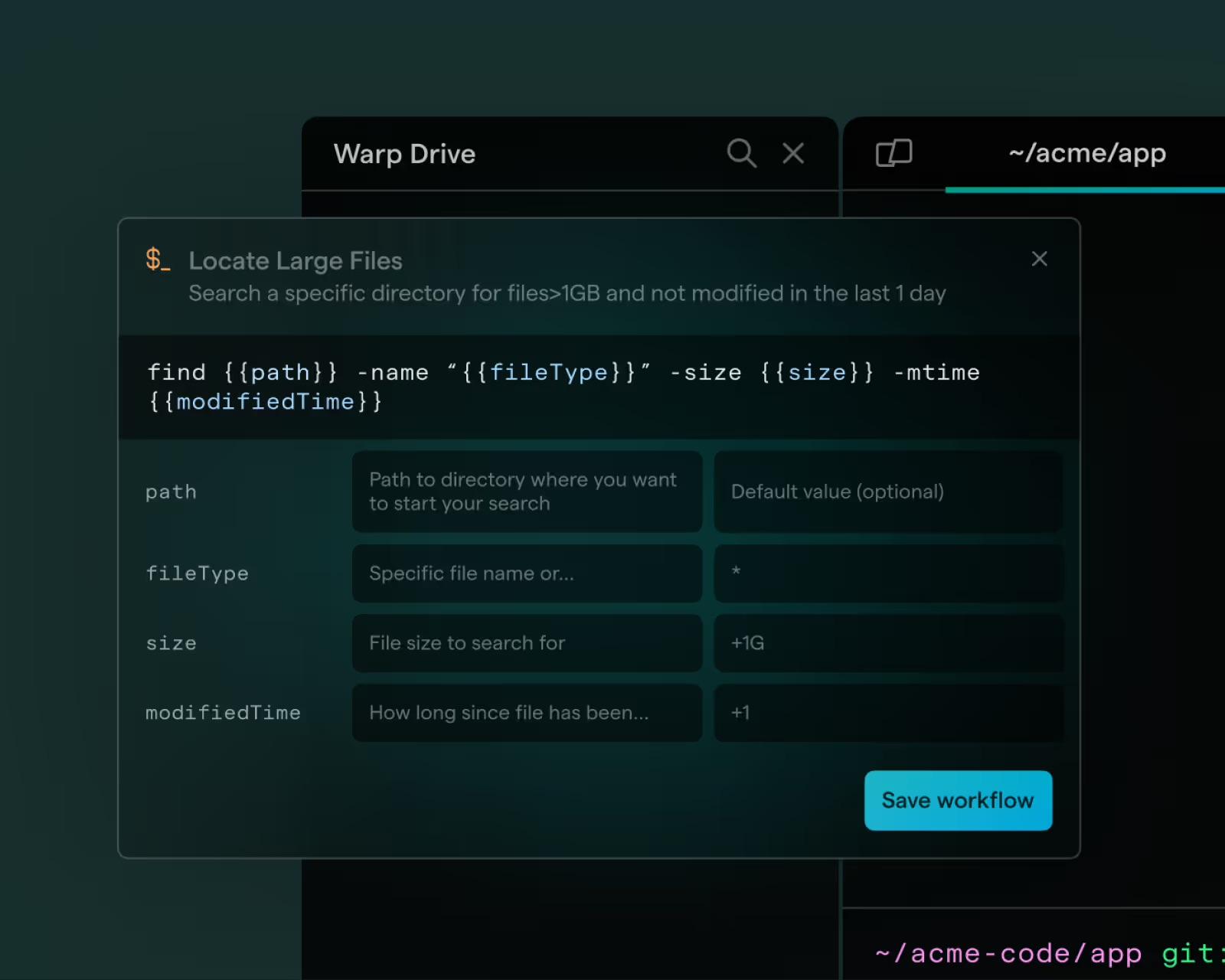
Session Sharing
Multiplayer, now in the terminal
Stream your session and hand over the controls to trusted teammates. Start a shared session to streamline:
- Team onboarding
- Paired coding
- Incident response
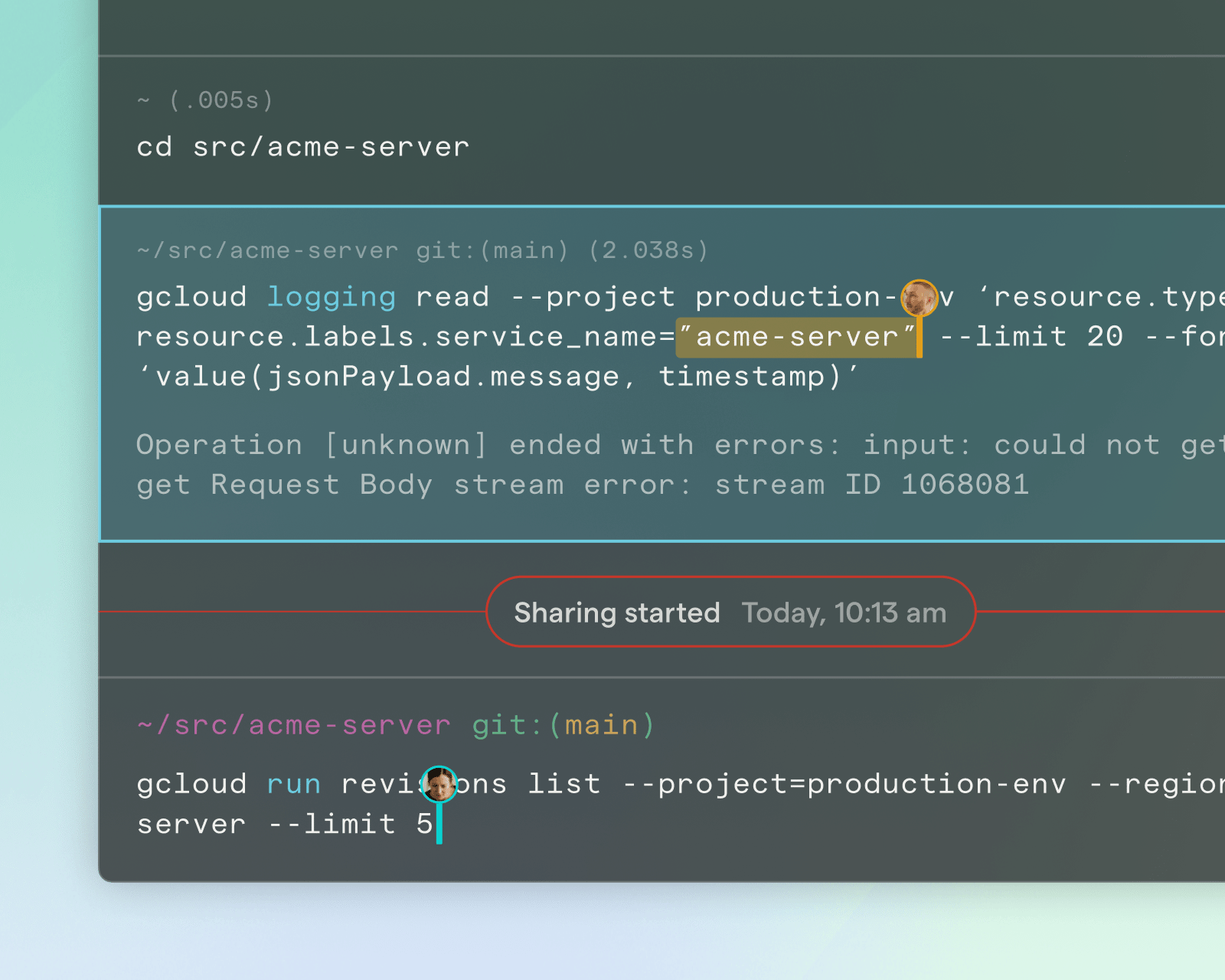

“Since we’ve moved our library of aliases over to Warp, we can run them directly in the terminal without using tools — and they always stay up-to-date.”
Mihir Garimella
CEO and Co-founder, Actively
Frequently Asked Questions
- Pricing
Warp Drive is free for up to three (3) team members. There are no hard limits on storage size. There are some limits to the number of objects you have in a shared Team drive. Visit warp.dev/pricing to learn more.
Yes! Notebooks can be imported and exported in Markdown format. Workflows can be imported or exported in .yaml.
When you’re offline, Warp Drive will continue to work in read only mode. You must have a connection to the internet to create new workflows, update existing workflows, or sync updated workflows from a shared team drive.
Objects, like folders and workflows, saved in the Warp Drive are securely stored in the cloud and encrypted at rest. Learn more about Warp’s approach to privacy and security.
They’re similar! You can think of workflows in Warp as parameterized aliases you can share. Compared to aliases, it’s also easier to document and search for workflows.