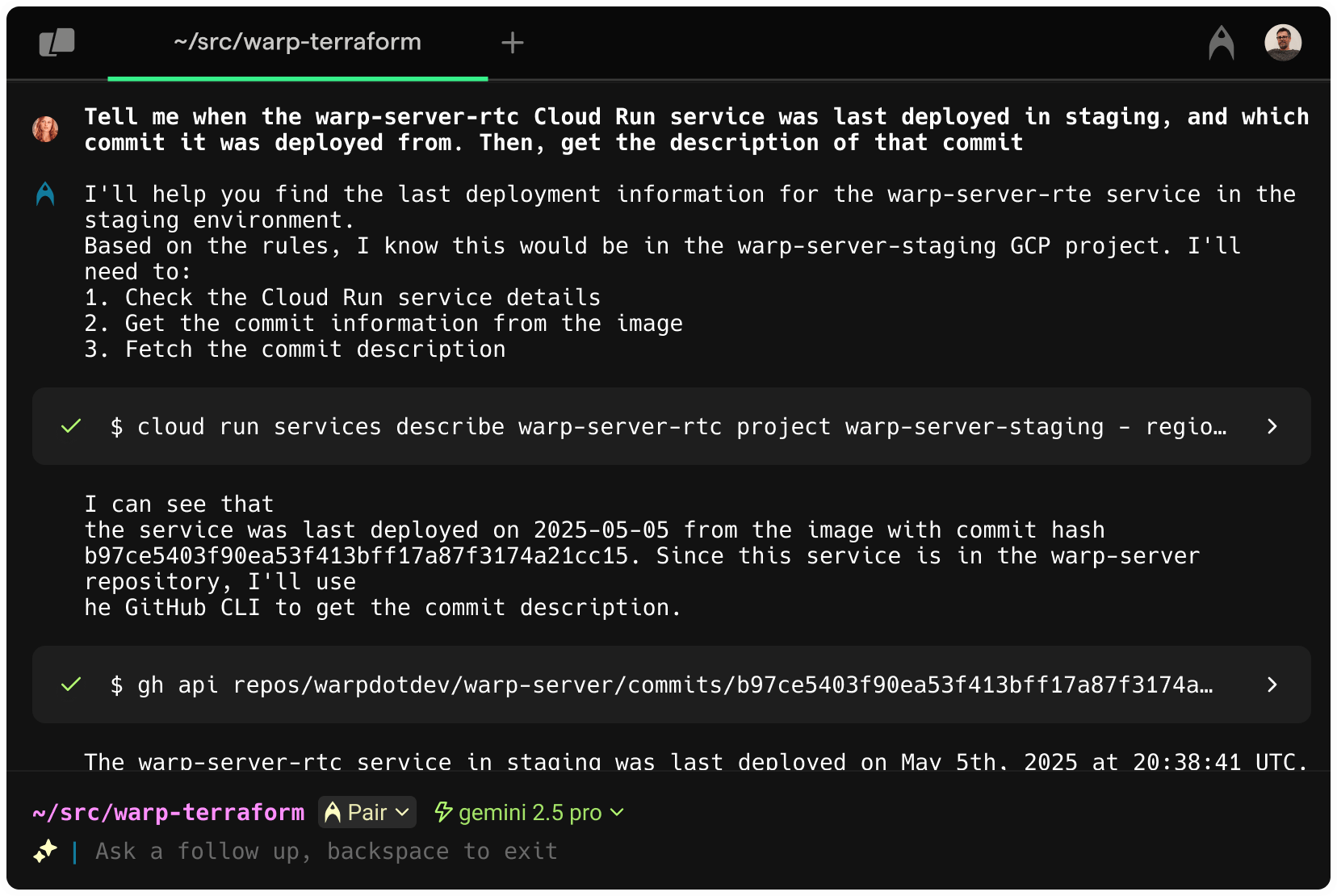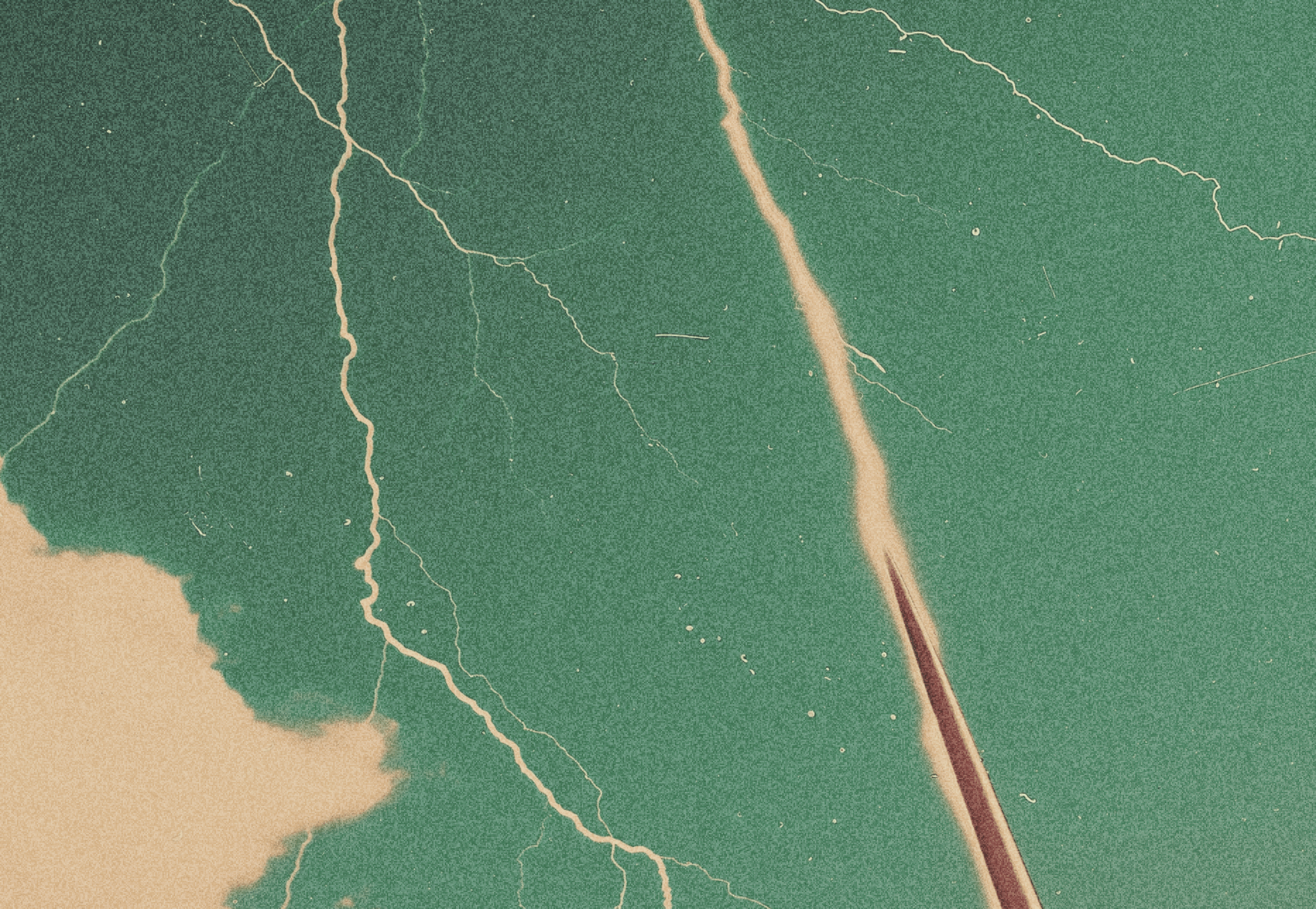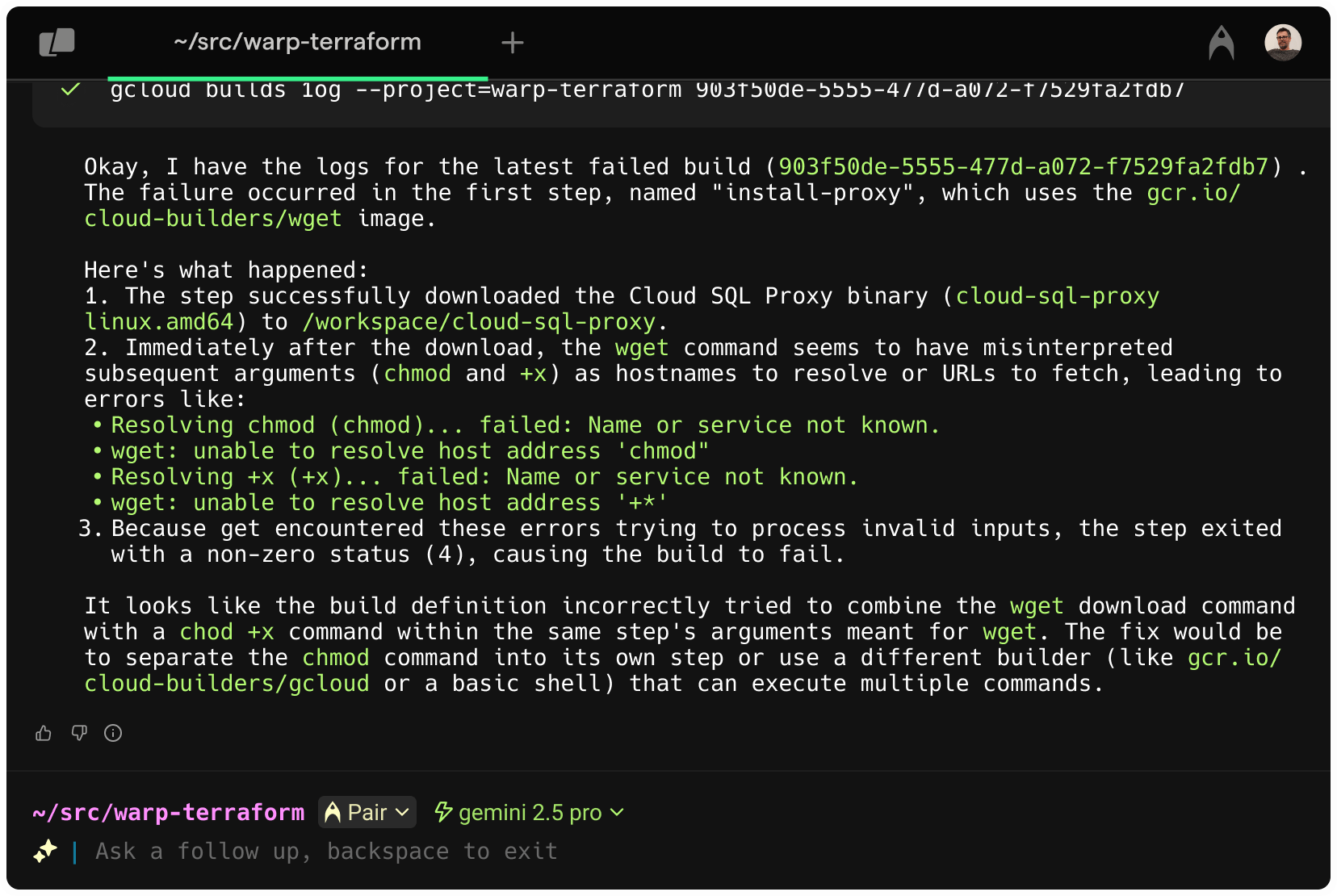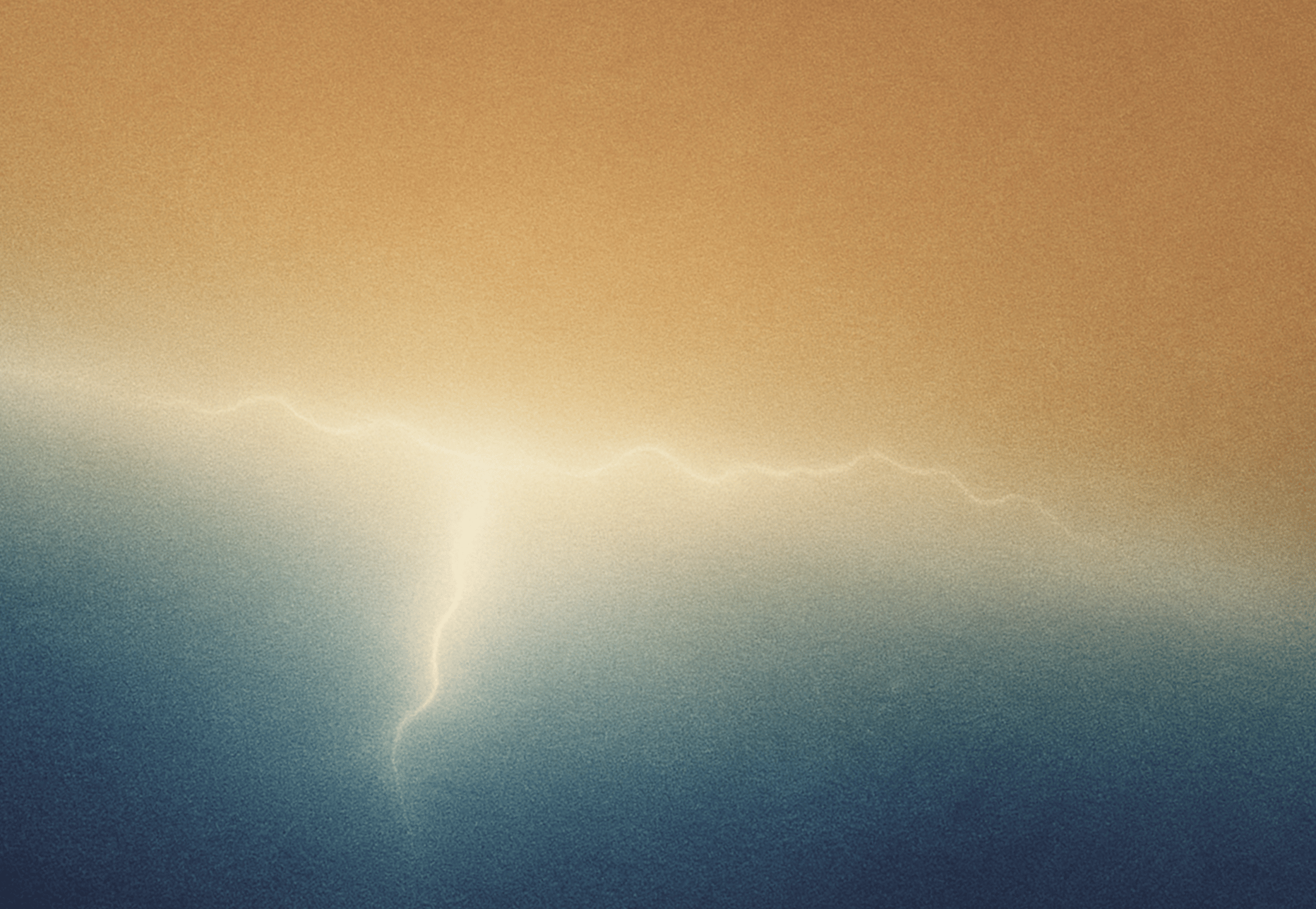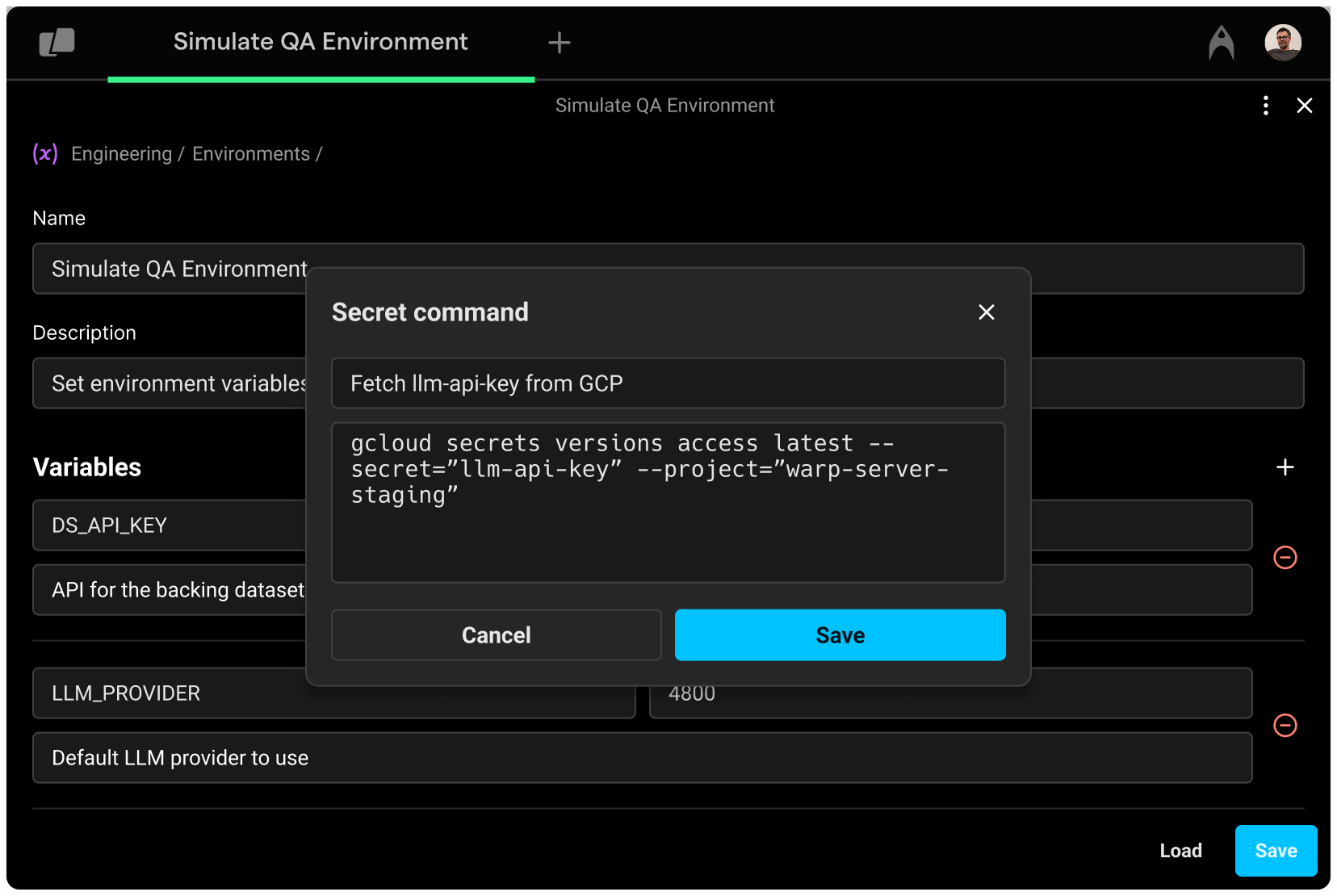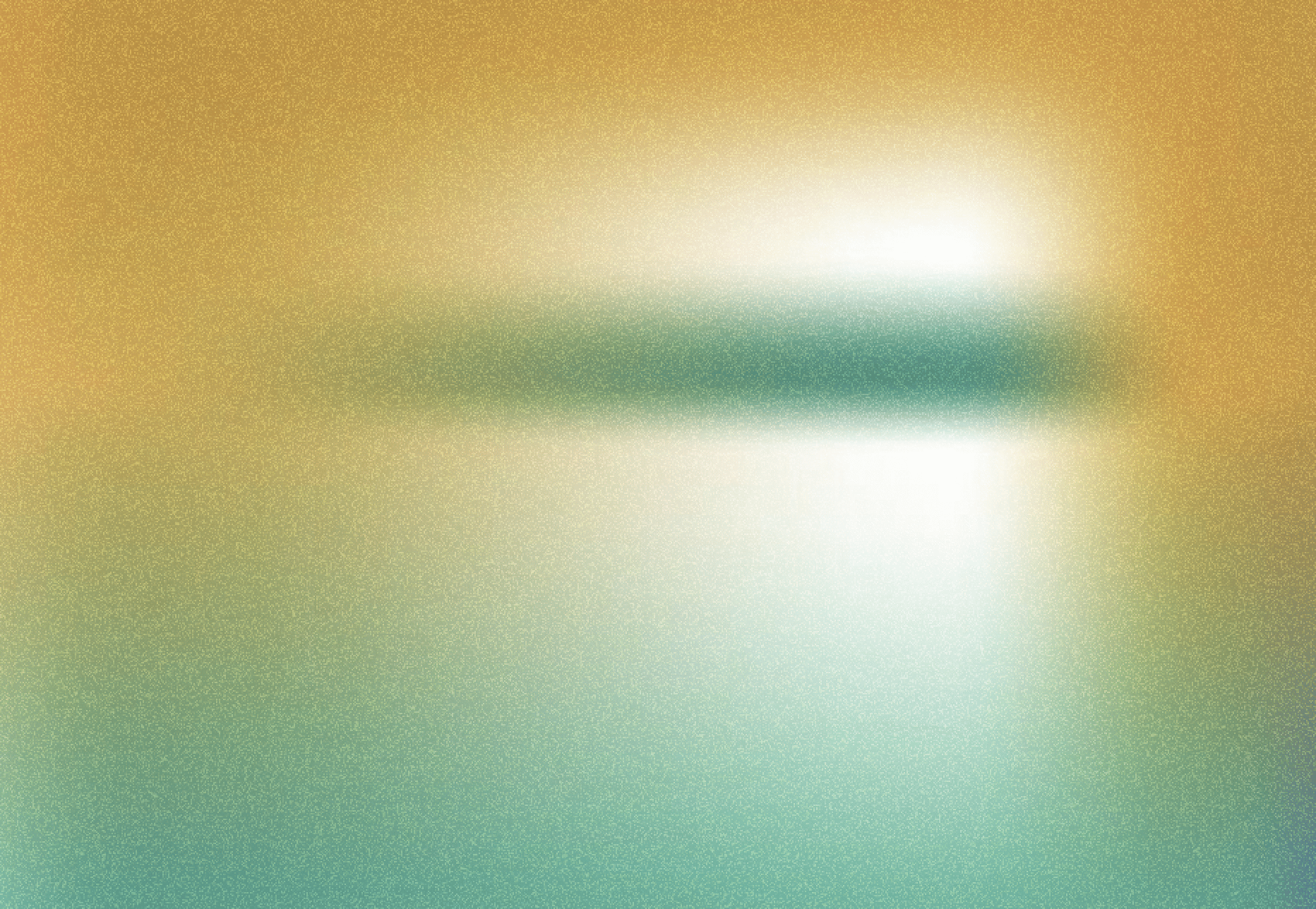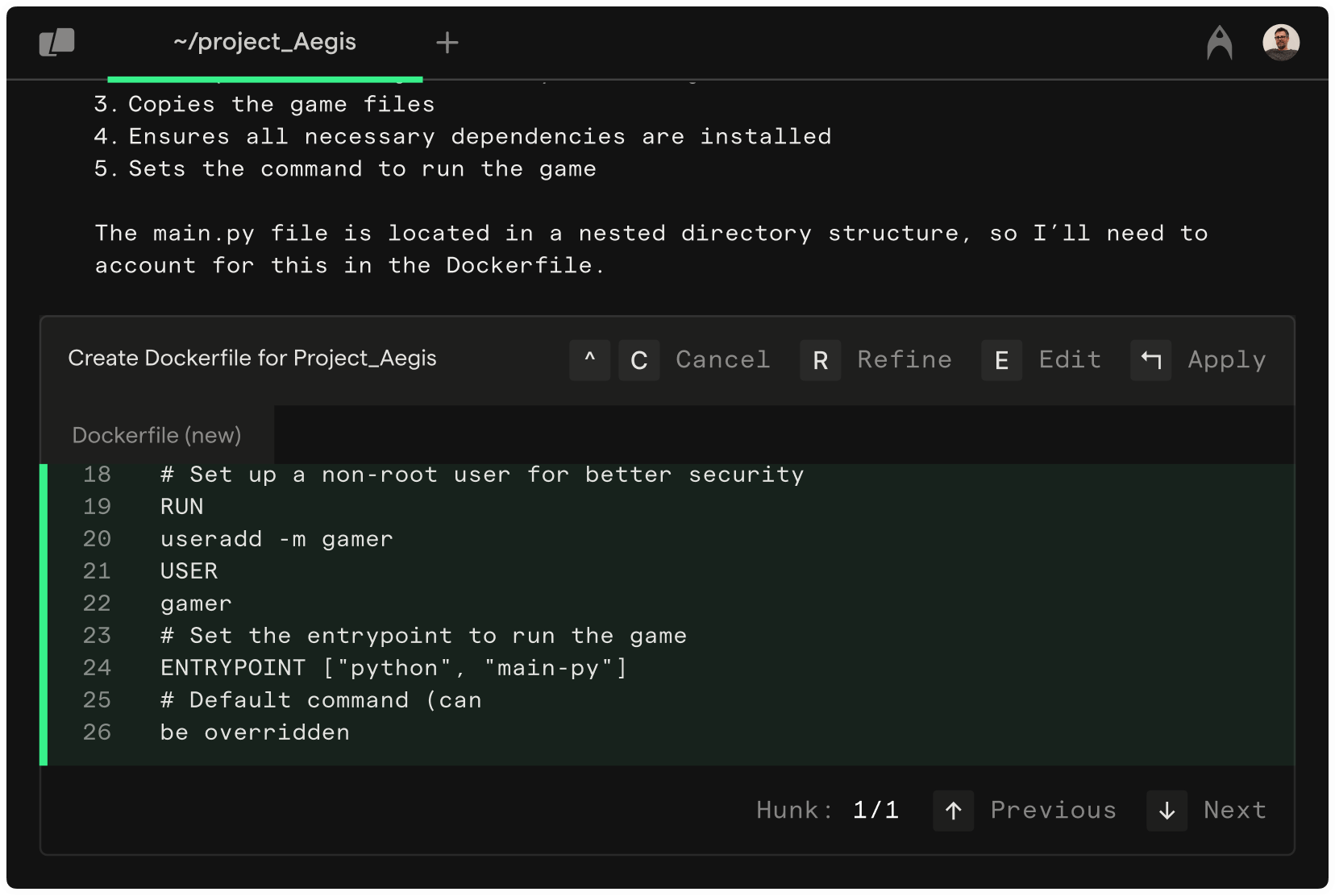Deployment
Ship faster with agent-powered deployment
From prep to production, agents help run your stack from the CLI
brew install --cask warpFor Windows 11/10 x64
For Windows 11/10 ARM64
x64, ARM64
winget install Warp.WarpOn a mobile device? Send Warp to your work station.
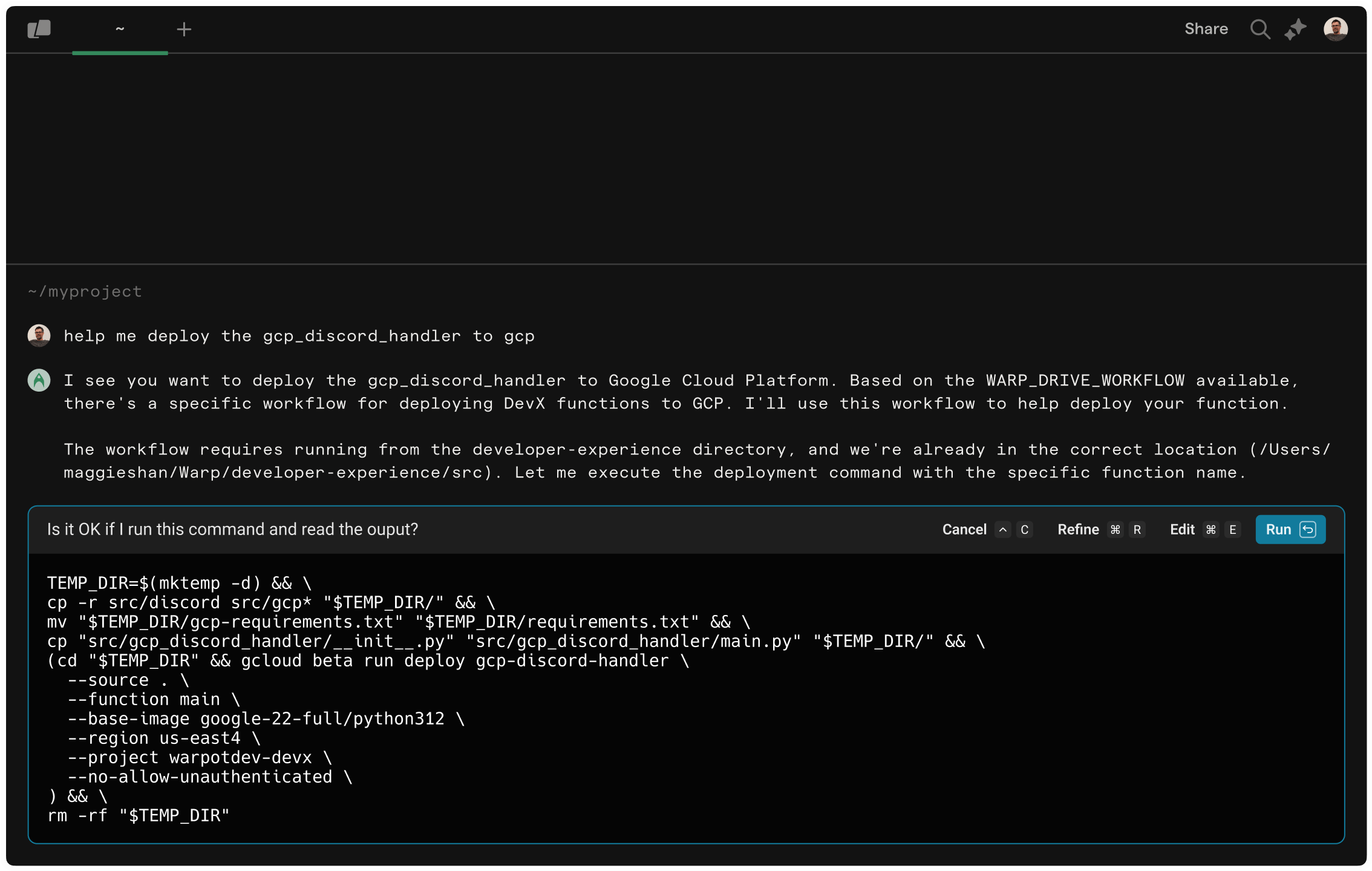
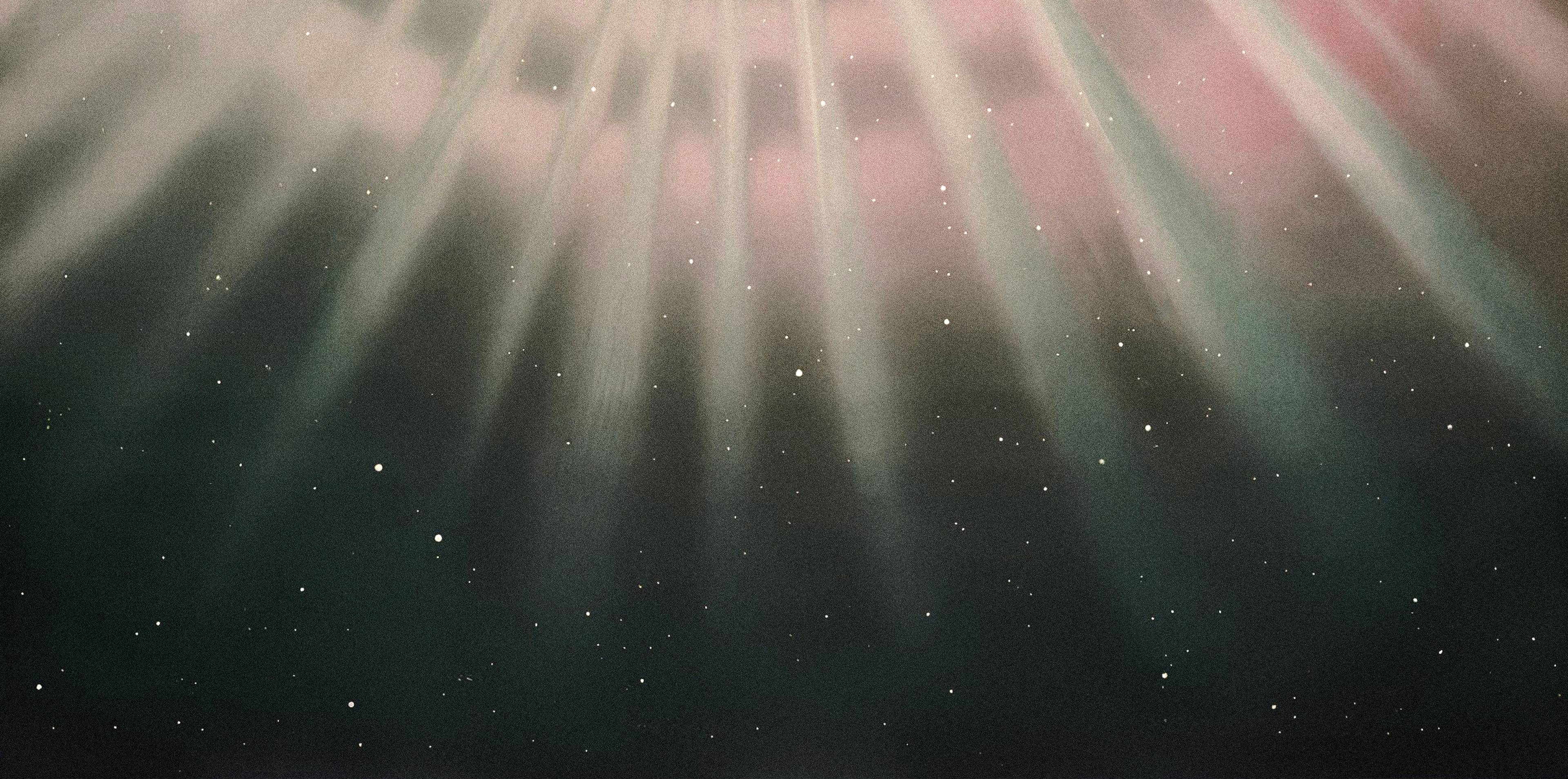
“Deploy my Next.js website using the Vercel CLI”
“Summarize all errors in my server logs and suggest code fixes”
“Add a feature-flag for my current PR to the server, then merge my PR”
“Warp was able to pinpoint my CI errors, get my local build running, download missing dependencies locally, and ultimately help me get the PR merged.”
Senior Software Engineer at Public Fintech Co