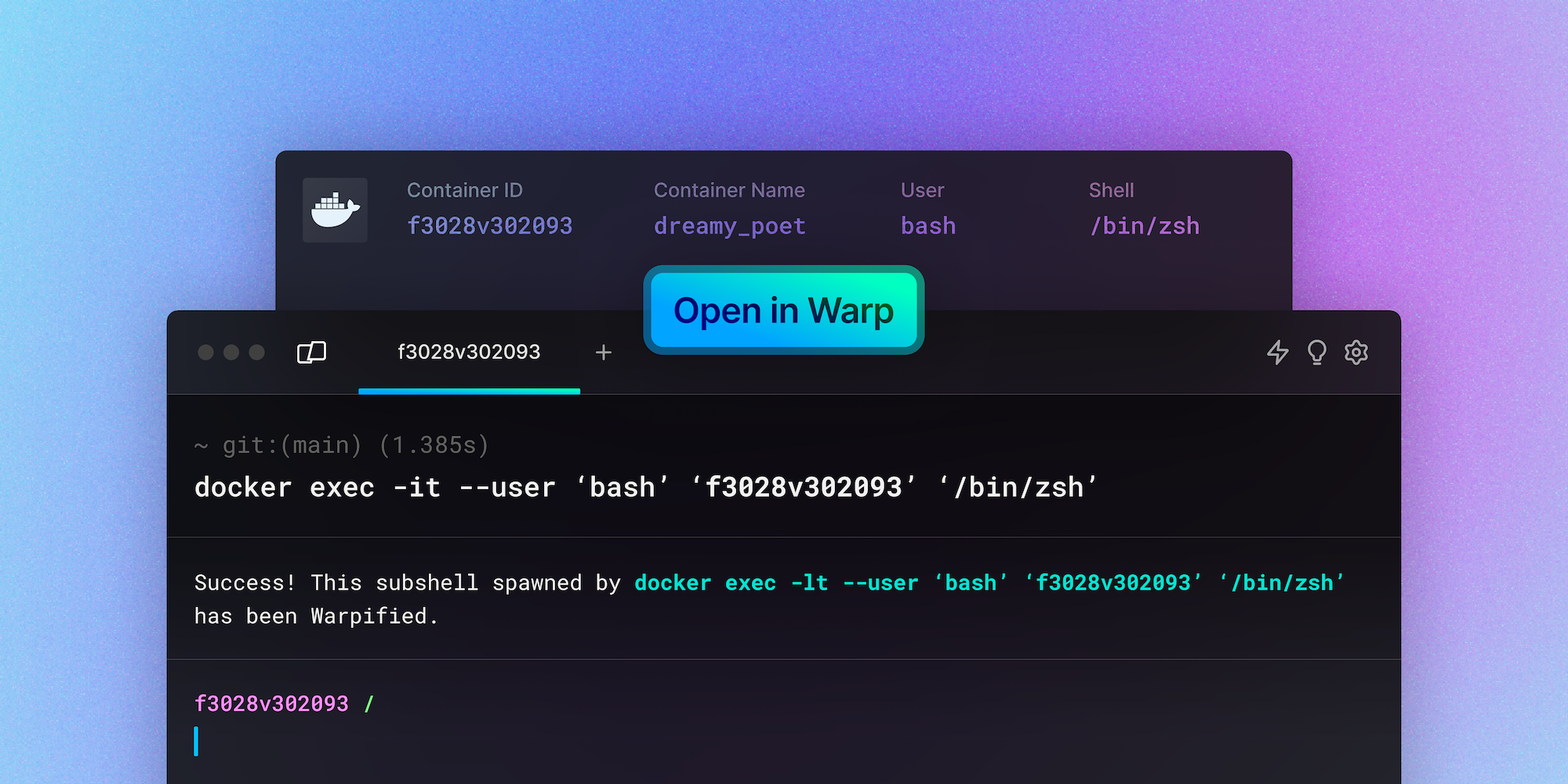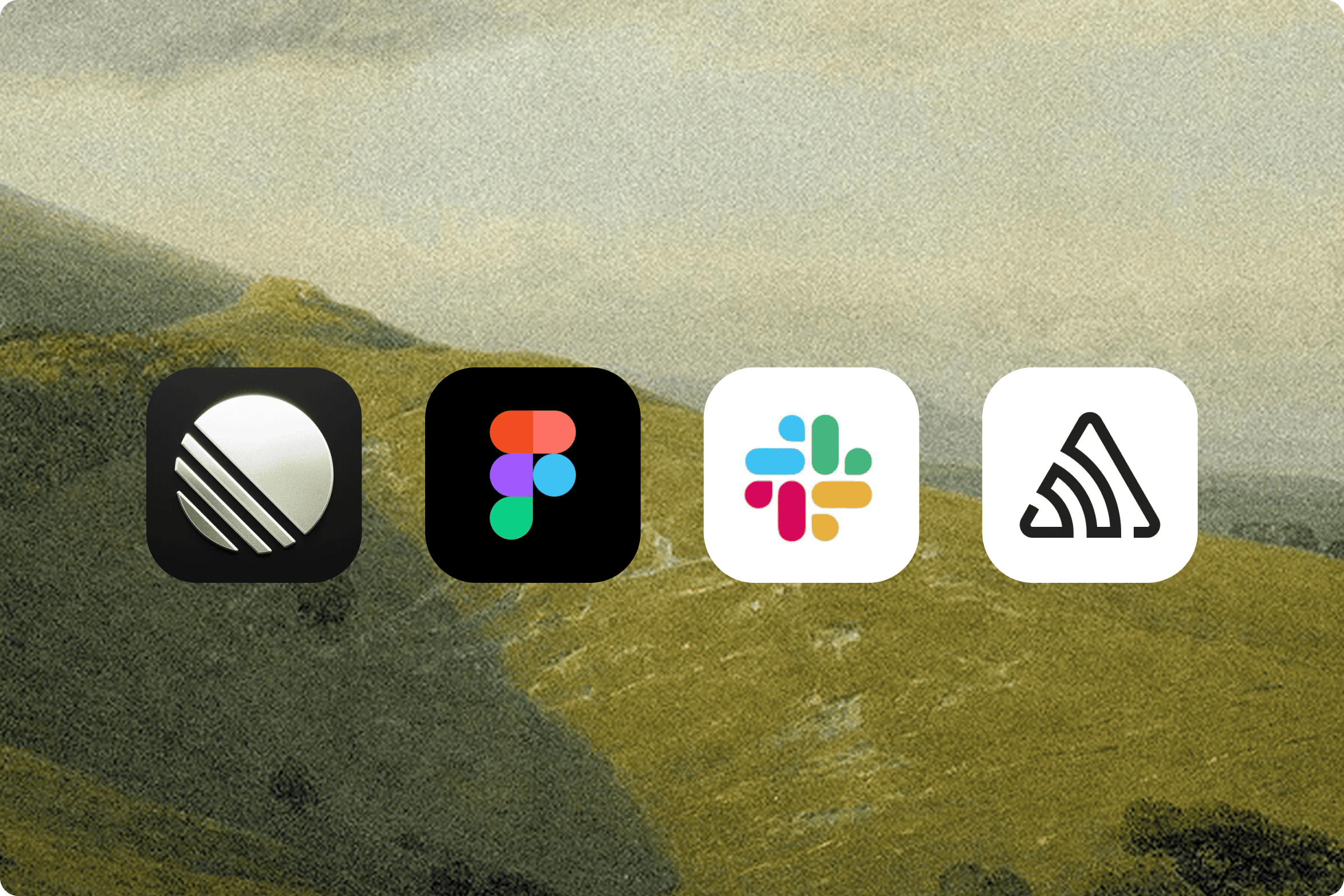Warp’s new Docker extension makes it easier to open containers in your terminal.
Try the extension, available in the Docker Extensions marketplace today.
No more typing out long container ids
The docker exec command lets you run commands inside of a running Docker container, but it requires you to define a shell type and type out a lengthy container ID.
It is possible to use the embedded terminal in Docker Desktop or even open the container in a default external terminal, but neither of those options give you the benefits of using the Warp terminal like:
- Modern text editing
- Integrated AI assistance, and
- Access to your saved workflows in Warp Drive
Until now, if you wanted to use Warp as your driver for running commands in a Docker container, you had to copy the container ID and paste it on the command line.
With the new Warp extension for Docker, you can:
- Check out a list of available containers
- Configure the shell type and user
- Easily open the container in Warp without typing out
docker execor the container id or the shell type manually
This will open your container in a Warpified subshell so you can enjoy all the expected productivity features of Warp.
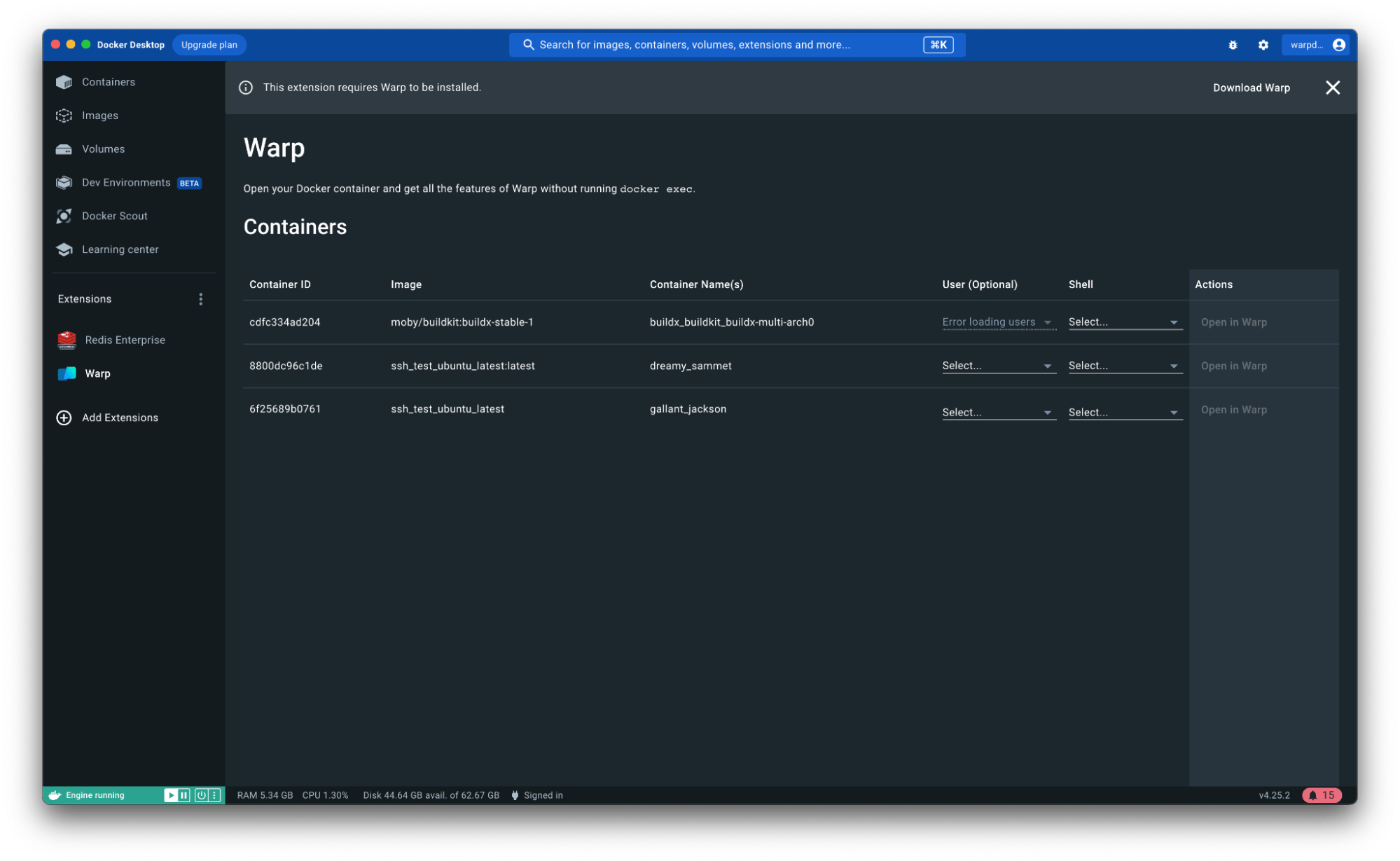
Click "Open in Warp" to open any container.
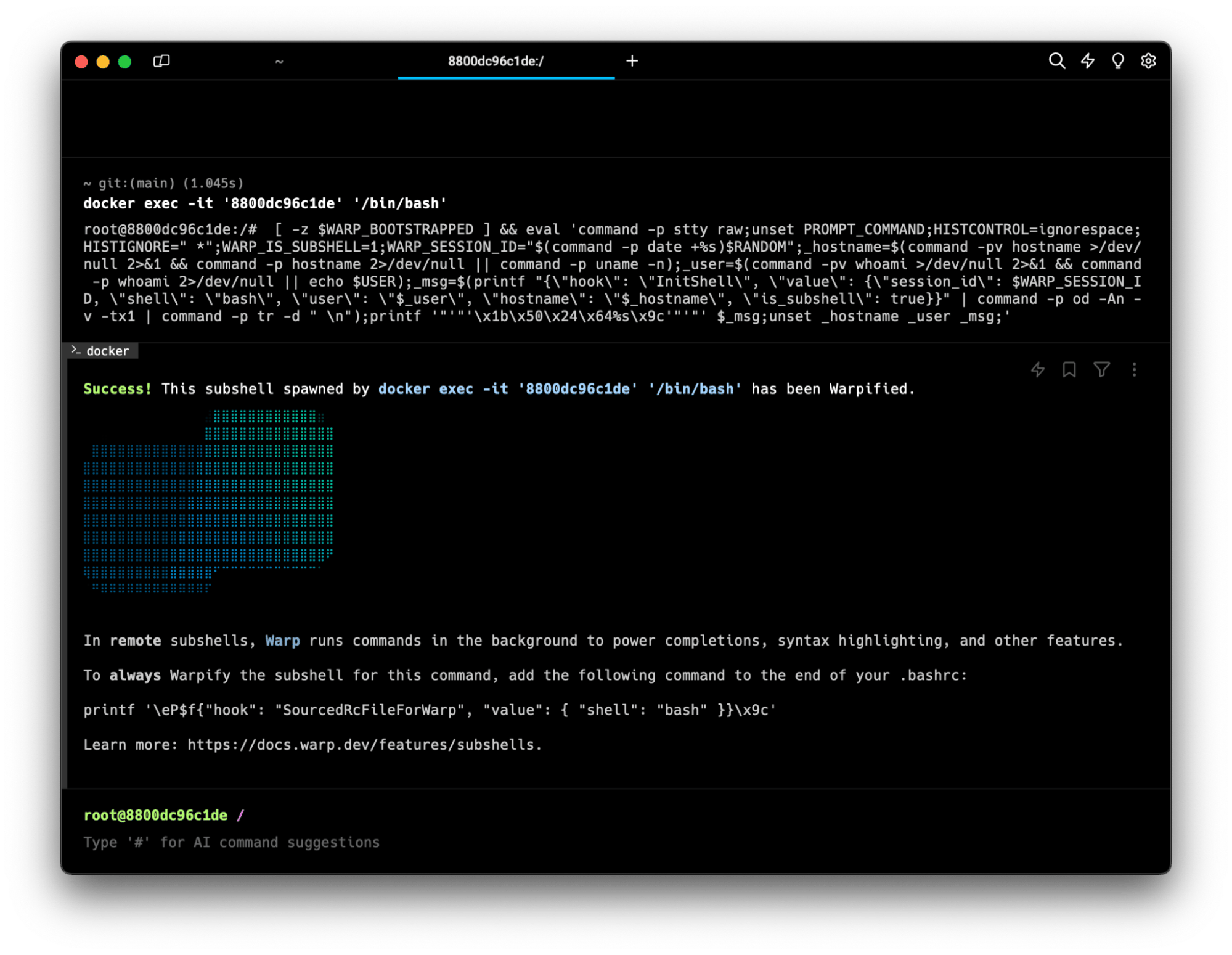
Your container opens in a Warpified subshell.
Try the Warp extension for Docker today
Warp’s Docker extension is available to install now. Give it a try and file an issue on GitHub if you have requests.