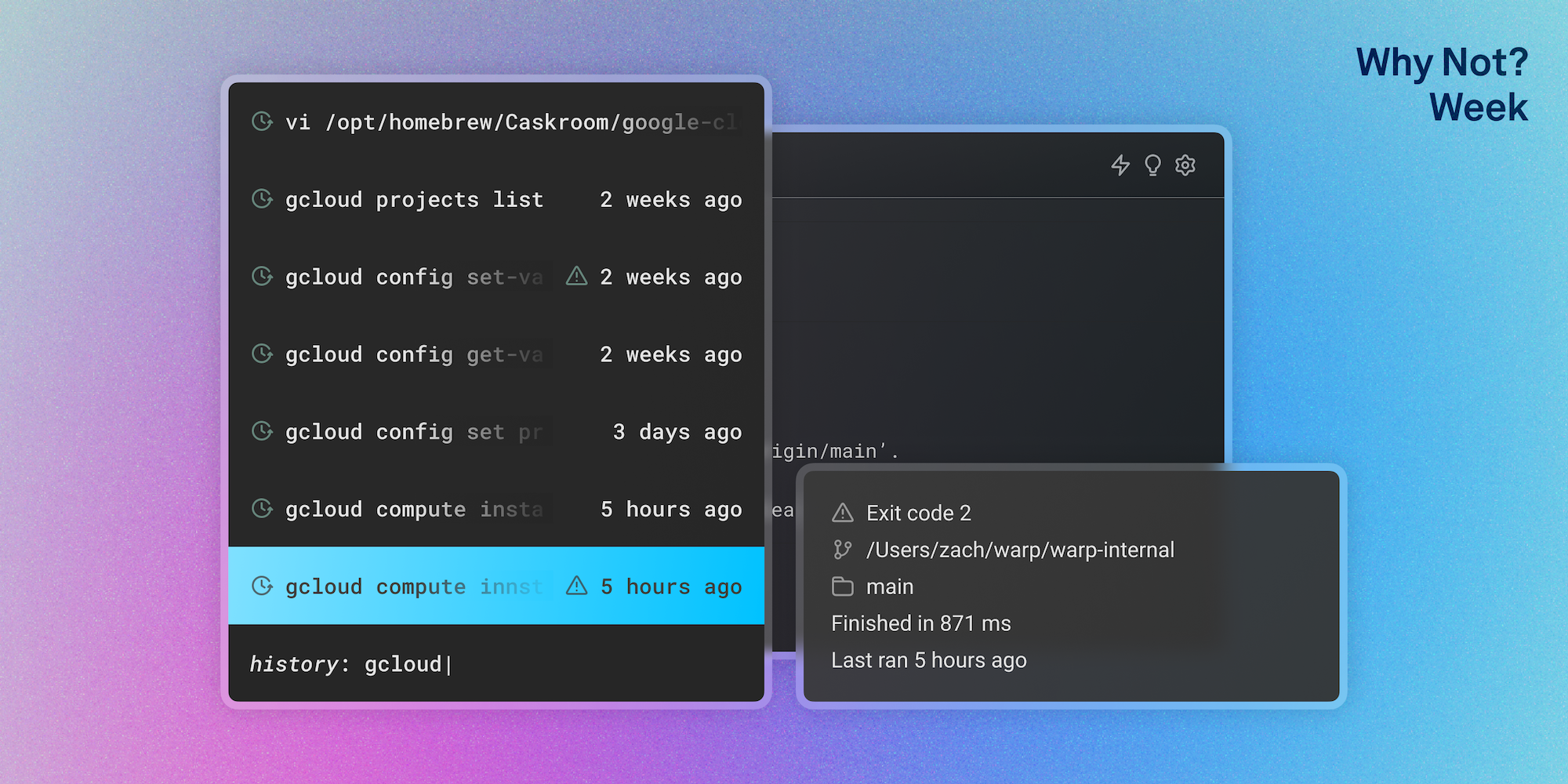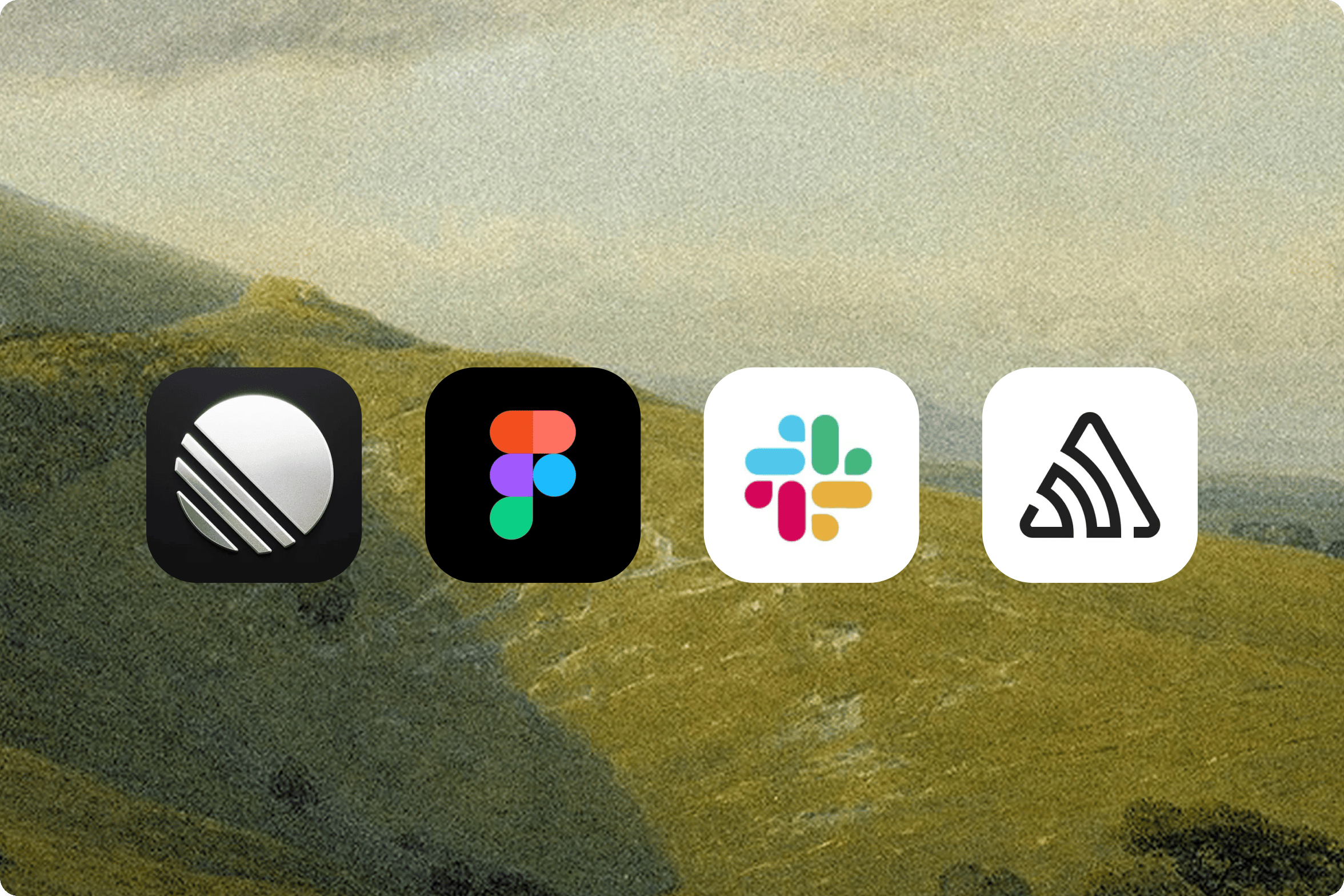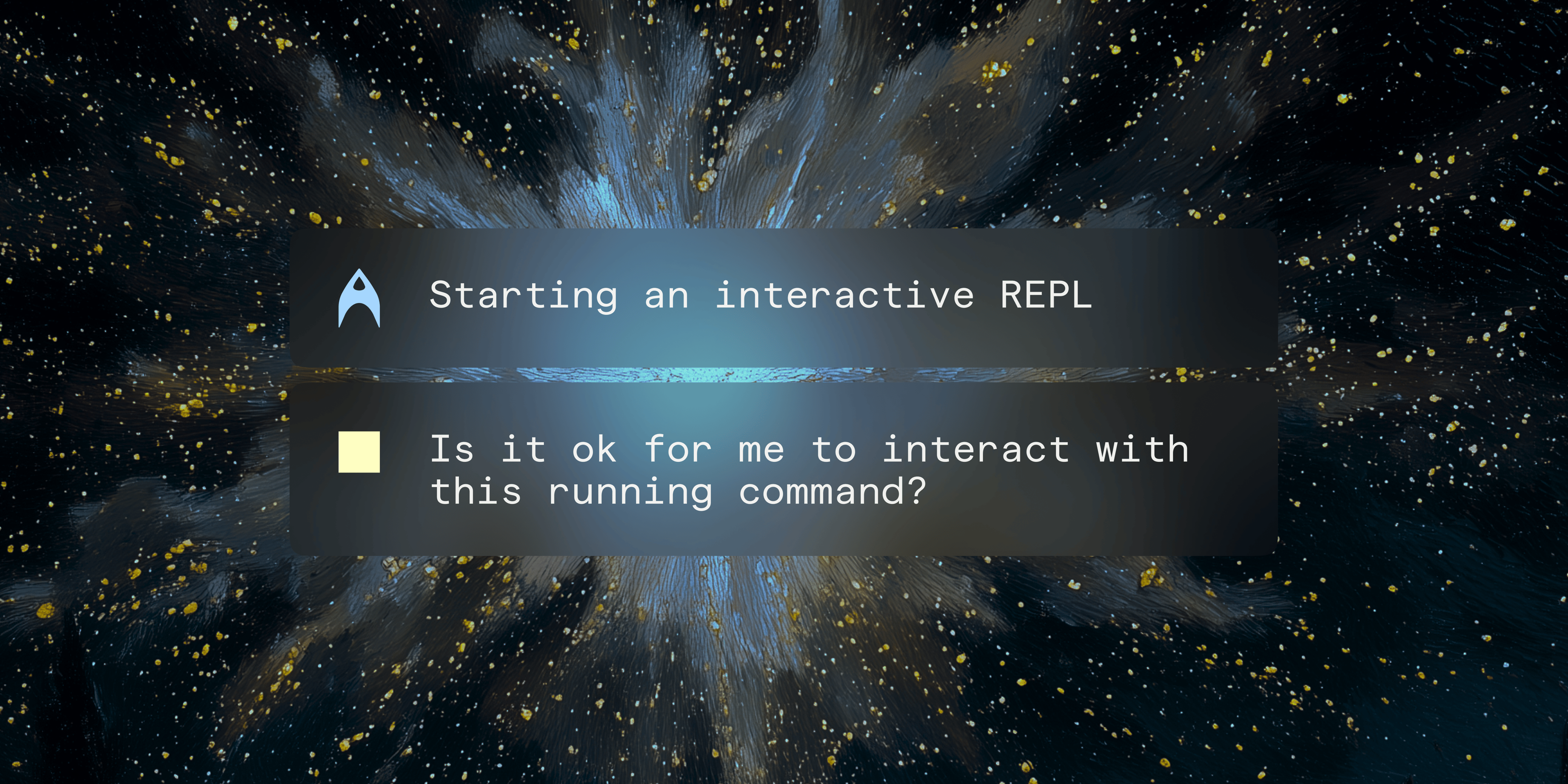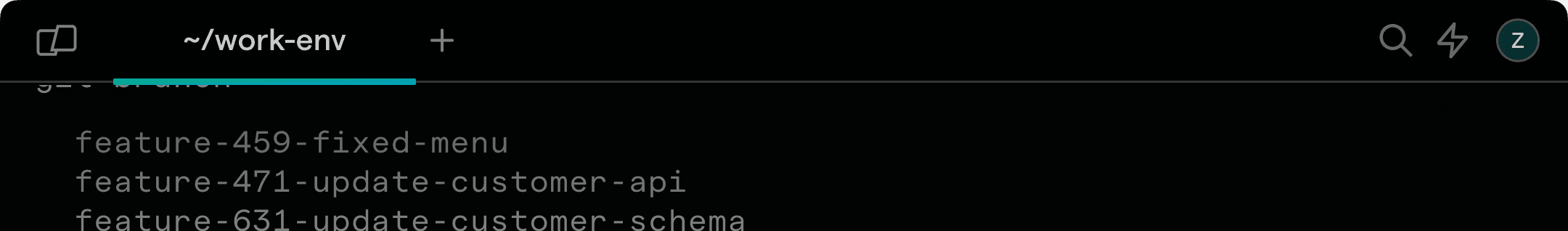Now Warp shows you richer information about the commands you’ve run recently so you can run them again with higher confidence.
The fastest way to review your command history
One of the most powerful features in Warp is the Command Search panel. You can access it with CTRL + R.
Unlike the Command Palette, which gives you a global search for everything in Warp including feature navigation, the Command Search is scoped to show you artifacts that are ready to run on the command line. Recent commands and named workflows show up in your history list.
But locating the right command in your recent history isn’t an easy feat. You may find yourself navigating up and down, trying to remember which command actually worked.
What if your terminal could give you some clues about which commands succeeded or failed?
Check out rich history for recent commands
With new rich history, now you can quickly identify when commands were last run and whether or not they failed.

Scroll through rich history for details about eac command.
The rich history pop-out menu includes the exit code, working directory, git branch (if applicable), run time and completion time so you can be certain about the command. If the command was part of a saved workflow, the name of the workflow will be shown.
This is useful or debugging or knowing which command to run again.
Give it a try and let us know what you think!
More updates from Warp
We’re spotlighting rich history in Command Search as part of Warp’s “Why Not? Week.”
Join the Discord community to follow along as we release more improvements like this one.