AI, at your command
For the first time, AI is fully integrated with your terminal so you always know which command to run next.
brew install --cask warpFor Windows 11/10 x64
For Windows 11/10 ARM64
x64, ARM64
winget install Warp.WarpOn a mobile device? Send Warp to your work station.

Get unblocked without leaving your command line
What’s the right command, again?
Type ‘#’ on your command line and start describing the command you want to run using natural language. Warp will load AI Command Suggestions as you type.
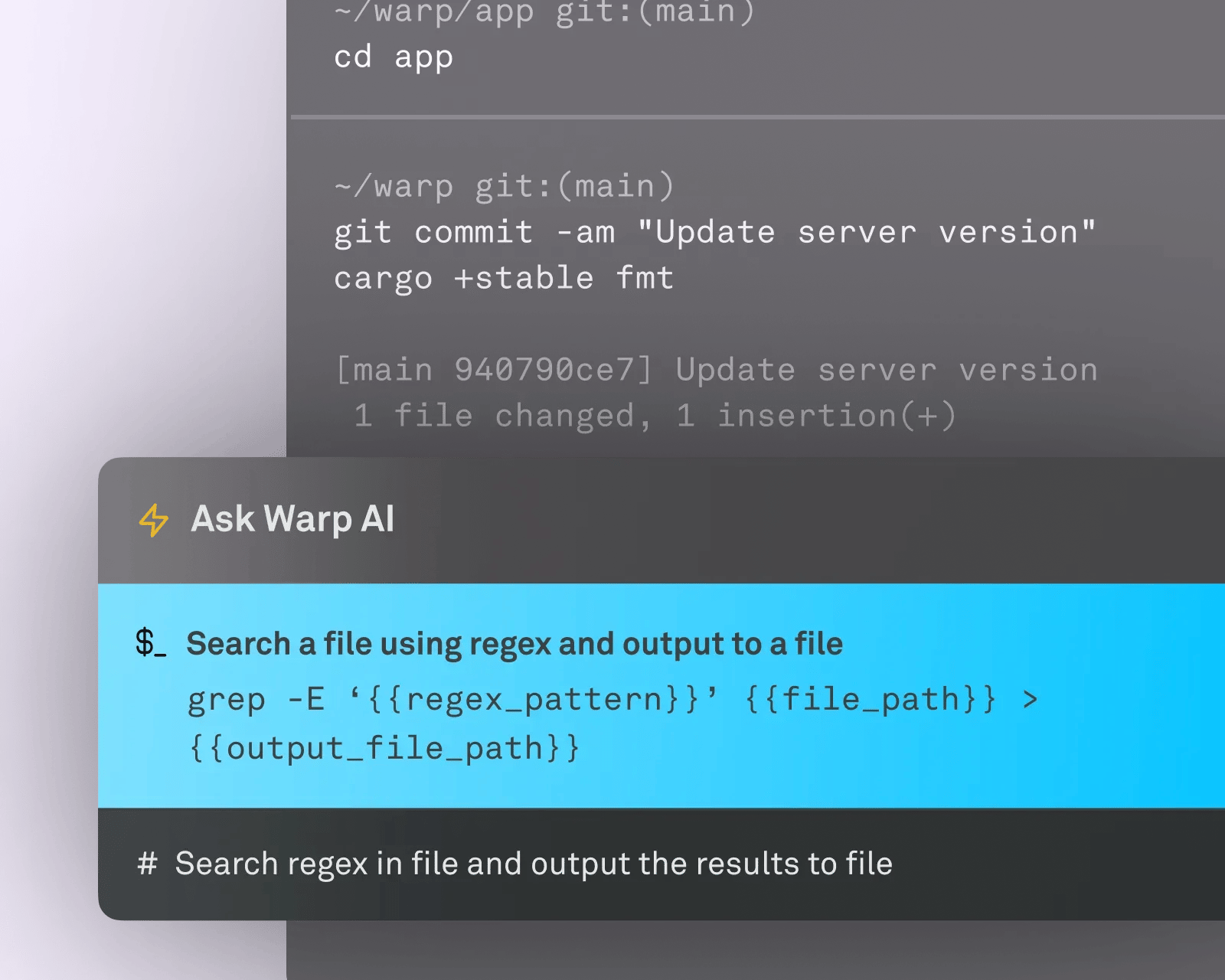
How do I fix this error?
Right-click and ‘Ask Warp AI’ to explain any error in your command output. Warp AI can demystify opaque error messages and identify missing dependencies. No need to copy/paste your error code into Stack Overflow.
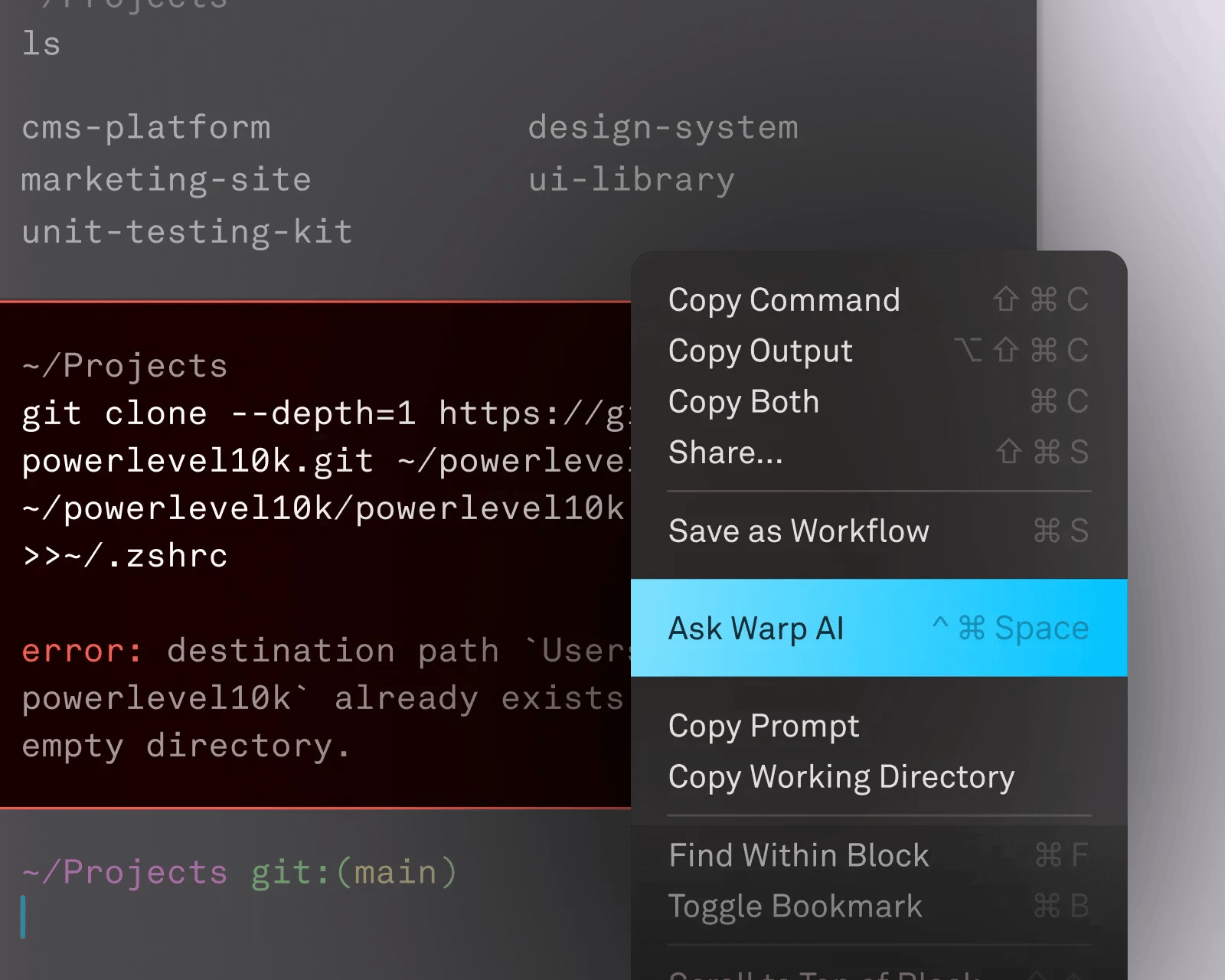
How do I accomplish this?
From new tool setups to complex database migrations, Warp AI can walk you through your programming workflows, step by step.
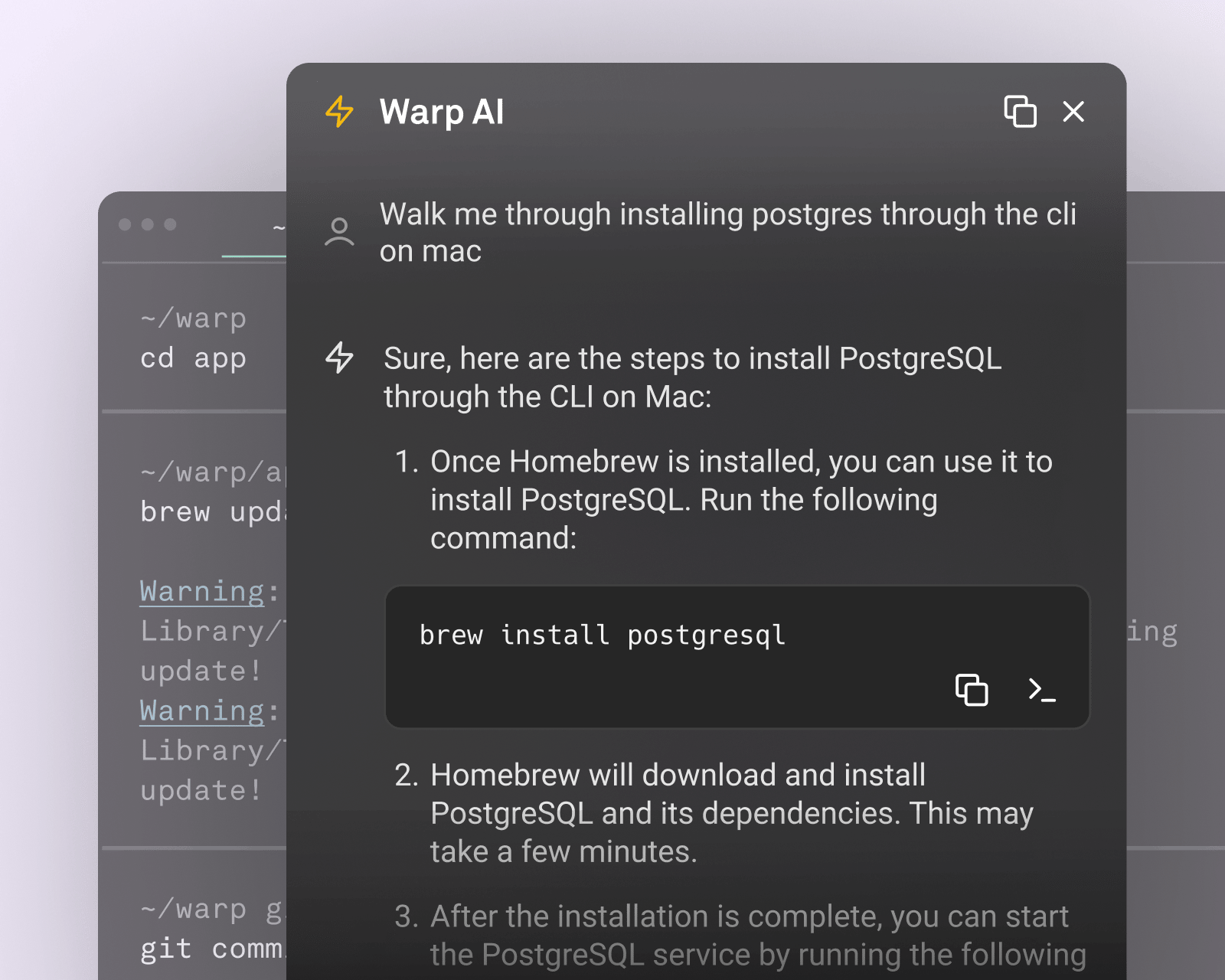
Call on Warp AI from any part of your terminal
Way more than a ChatGPT bolt-on or an isolated CLI tool, Warp AI is fully integrated throughout the terminal interface to save you time wherever you’re working.
Choose the best model for you
Warp has built in support for Claude 3.5 Sonnet and Haiku, as well as GPT-4o.
While Warp defaults to Sonnet, select the model that works best for your needs. Enterprise customers can even bring their own LLM.
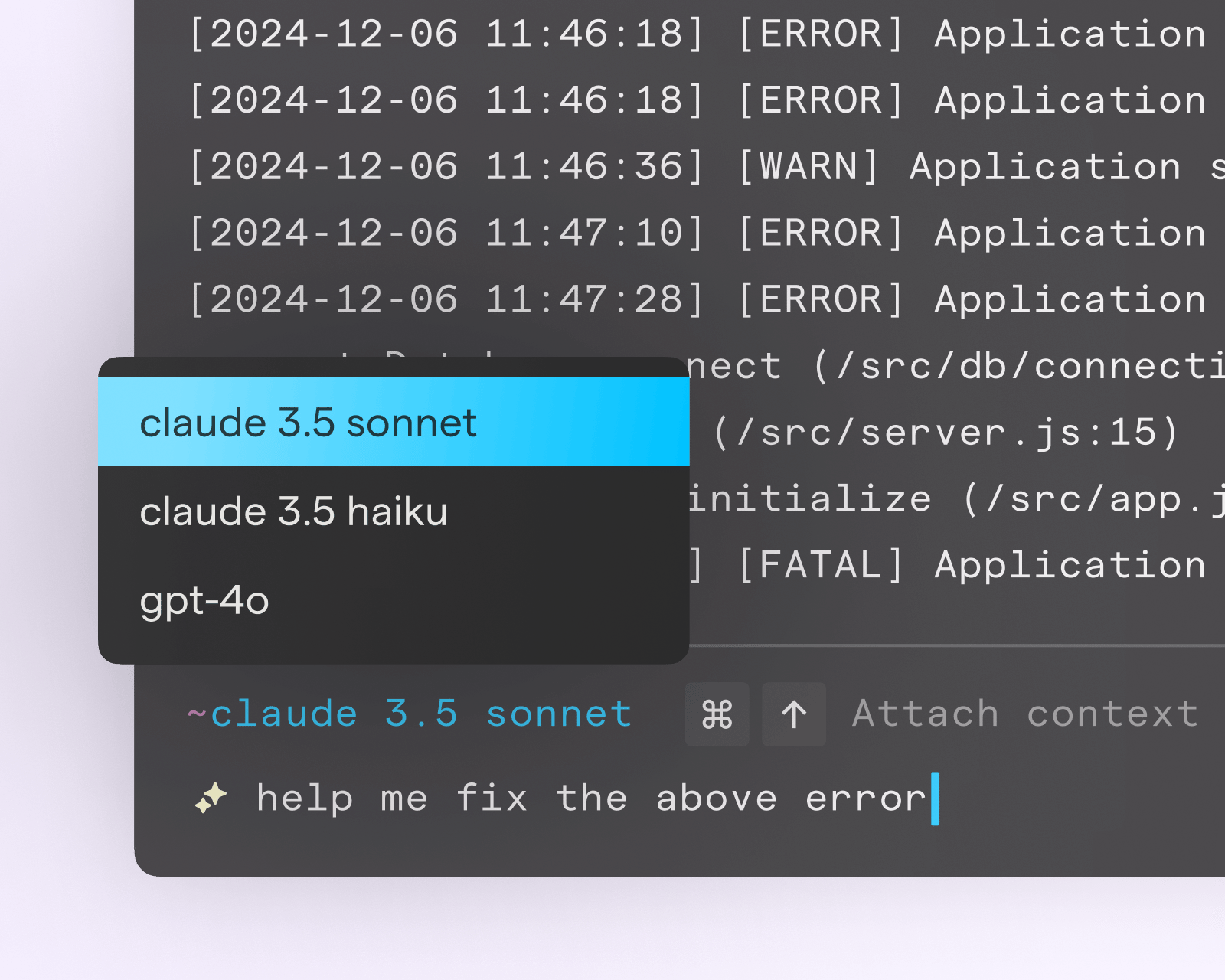
Build reusable workflows without any heavy lifting
Warp lets you save your most important workflows in Warp Drive so you can run them on-demand or share with your team. Let Warp AI handle the hard part of naming, describing, and parameterizing the command.
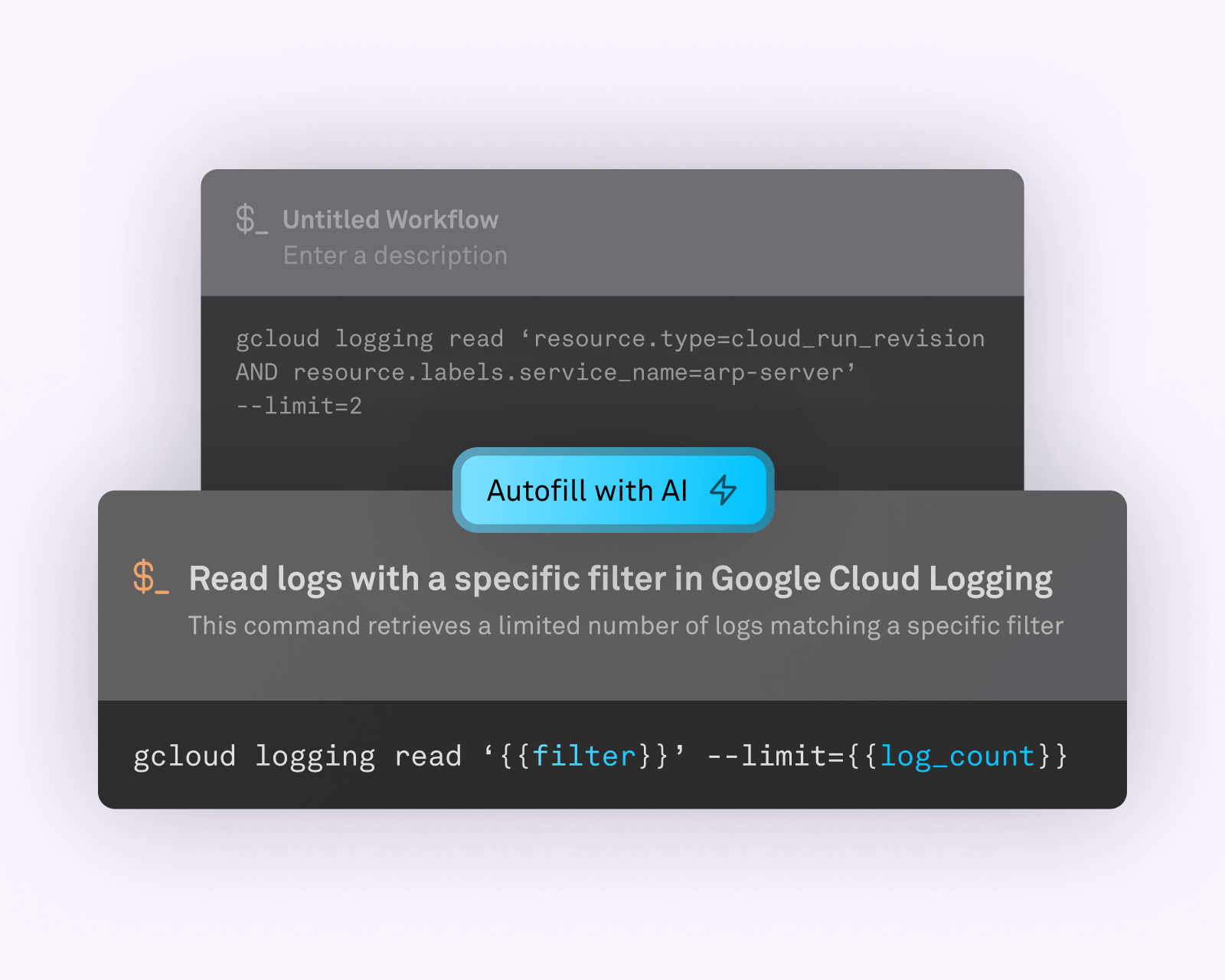

“Warp is my terminal of choice and it’s great for AI-generated commands. I’m using it 10× per day.”
Swyx
Editor, Latent.space
Your data stays between you and the AI
Warp does not allow OpenAI or Anthropic to use your data for model training.
Our “hands off” approach also means your terminal input and output data is never stored on Warp servers. Any data you enter for Warp AI interactions, including AI command suggestions, gets passed directly to OpenAI or Anthropic APIs without Warp interference.
Frequently Asked Questions
- Pricing
Warp AI is free to use up to 100 requests per user per month. You can upgrade to a Pro or Team plan to unlock higher Warp AI request limits. Visit warp.dev/pricing to learn more.
No, Warp does not allow OpenAI or Anthropic to train their models on your data. Regardless of which Warp plan you are on, your data is never used for training, even on the Free plan. Warp uses OpenAI’s API platform and OpenAI does not train on data from their API platform. Similarly, Anthropic has committed to not training models on input and output data.
Instead of OpenAI and Anthropic’s default policies of retaining data for 30 days for trust and security reasons, these partners will not retain any data for any period of time for users on Warp Enterprise. Your data is never used for training OpenAI or Anthropic’s models, even on the Free and Team plans.