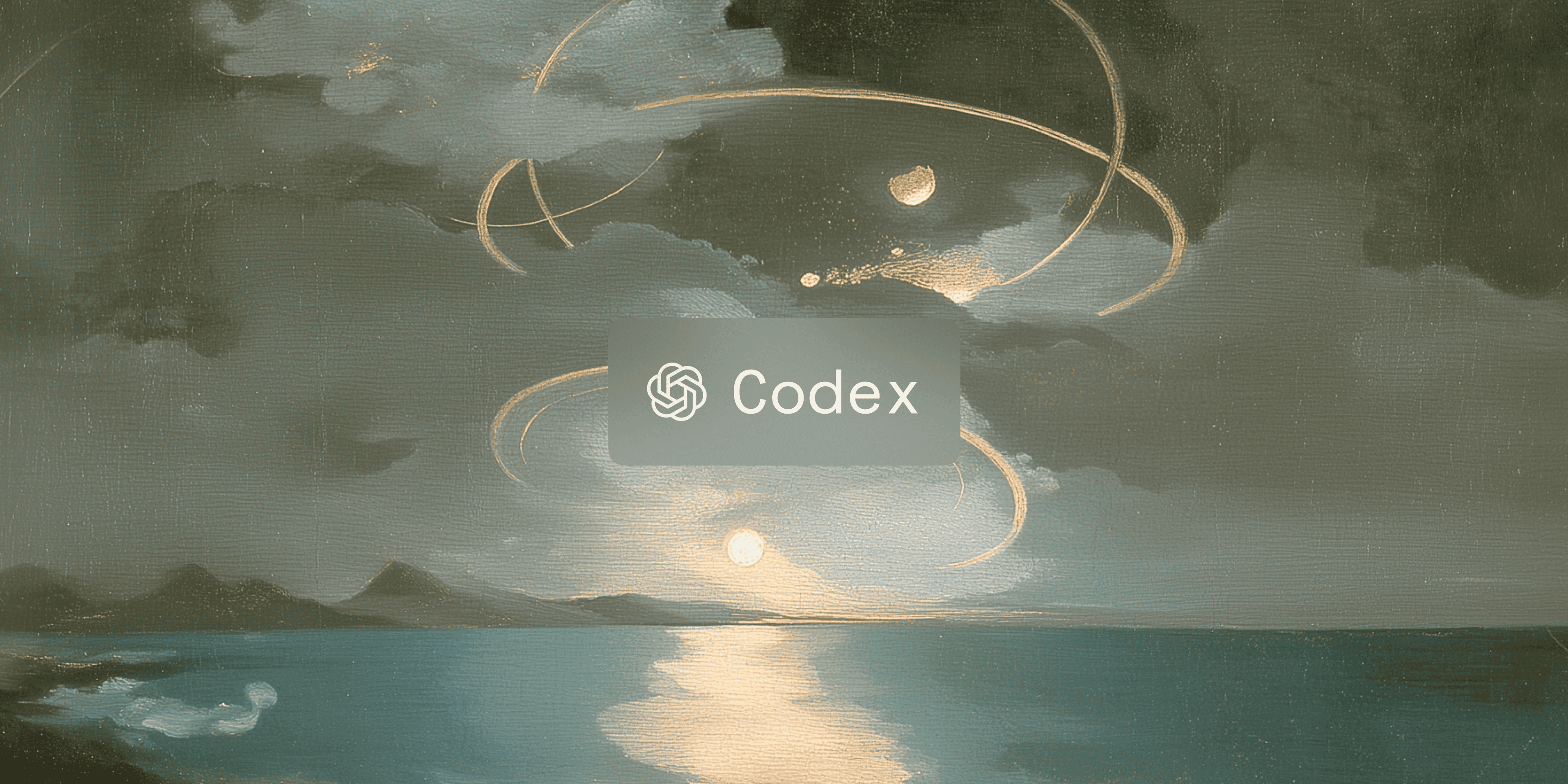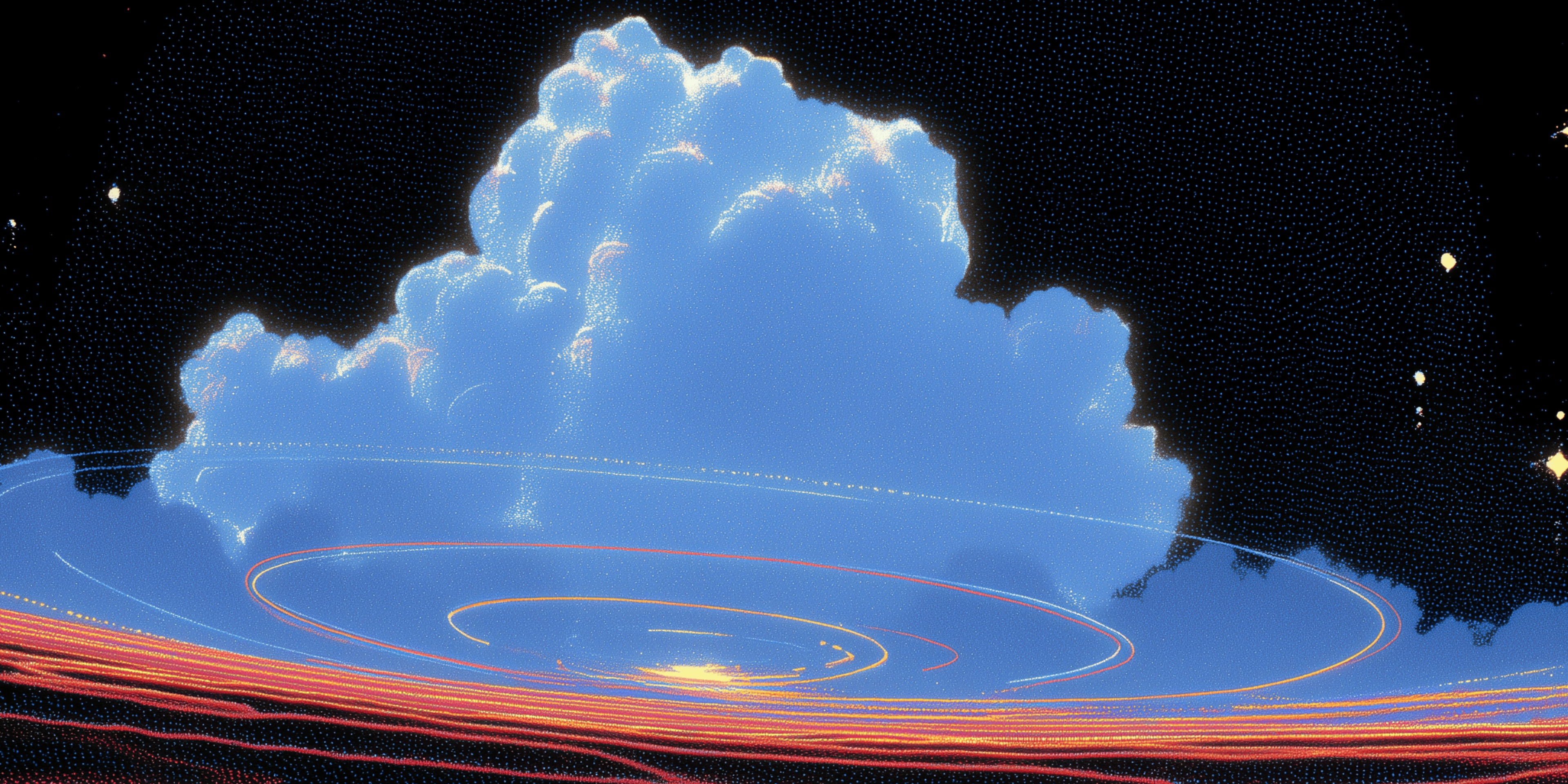“Git checkout -b” is a command that you need to know when you’re learning to code. It’s actually very simple, and this blog will teach you everything you need to know.
What is "git checkout" ?
Git checkout is a terminal command that allows you to switch between and create git branches. By itself, it doesn't do anything. But prepended onto different commands, it can do a variety of different things.
This is what happens when I run git checkout by itself.
Nothing!
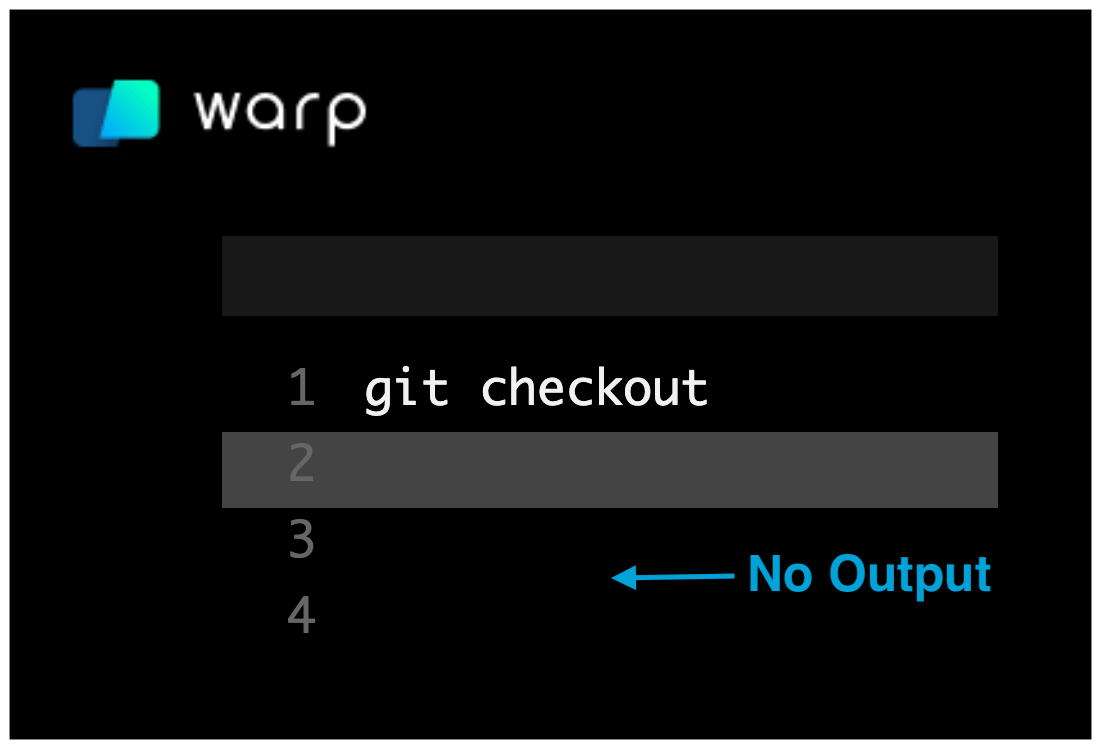
GIt checkout
What does the "-b" in "git checkout -b" mean?
The "-b" is a flag that bundles two different commands together.
- Git branch <new_branch_name>
This creates a new branch named <new_branch_name>
- Git checkout <new_branch_name>
This switches you from your current branch to the new branch named <new_branch_name>
I went ahead and ran these commands on my local environment. Here is what the output looks like.
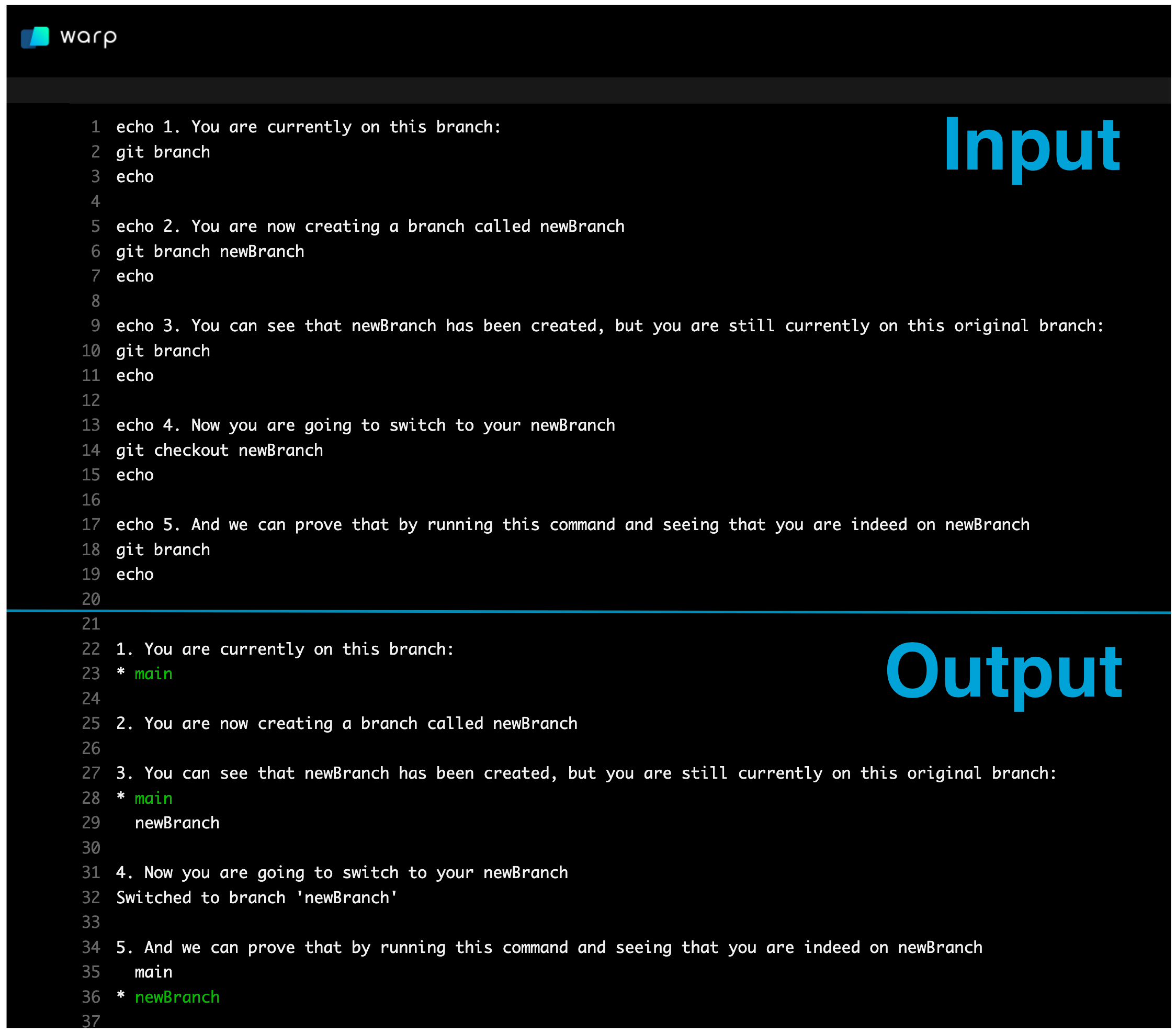
Git branch & Git checkout
What happens when I run "git checkout -b" ?
Git checkout -b is a command that will create a new branch and switch you into that new branch from your current branch. I went ahead and ran the command in my local environment to show you what you should be seeing as your output. Here is what the output looks like.
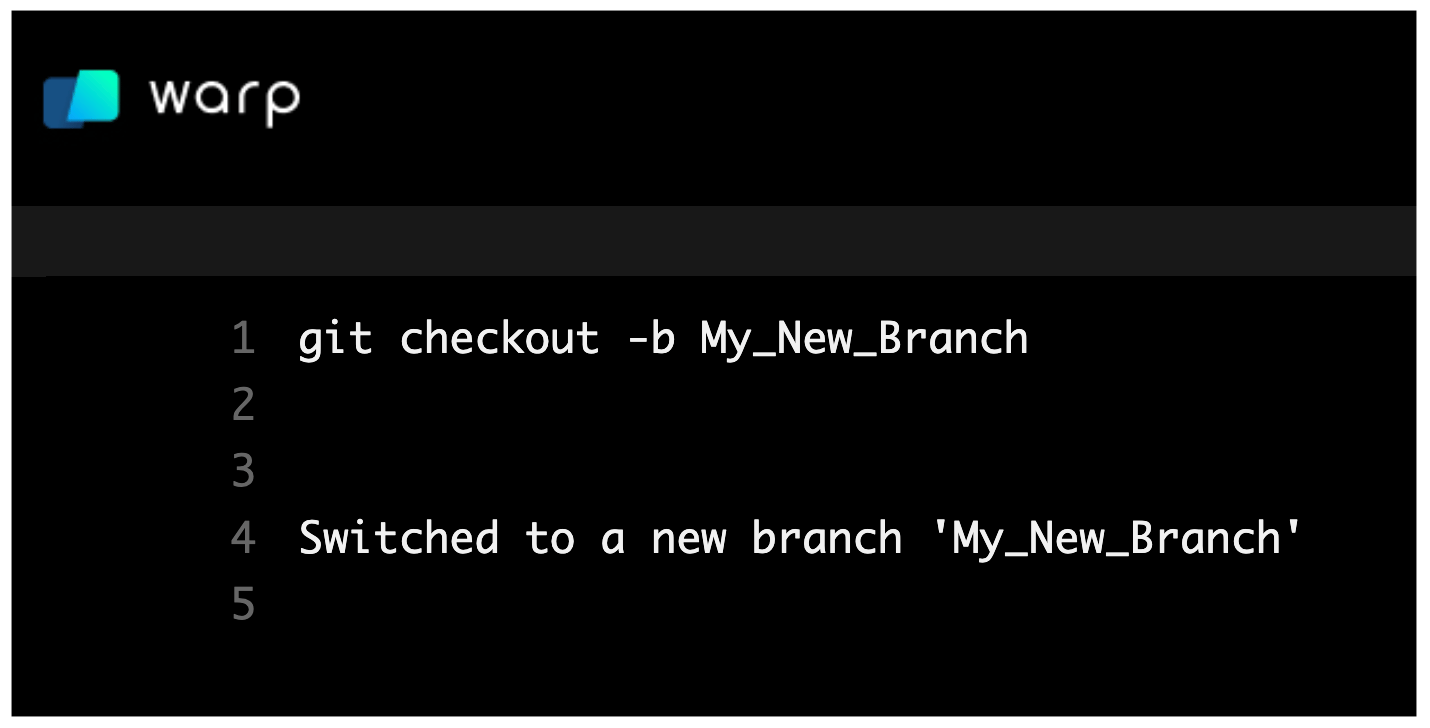
Git checkout -b
As you can see, this command does exactly the same thing as the previous image, but it's a lot shorter, quicker to type, and easier to remember.
How do I use "git checkout -b" ?
One common use case is creating a new local git branch with git checkout -b, and then pushing it to a remote server to create a remote branch of the same name.
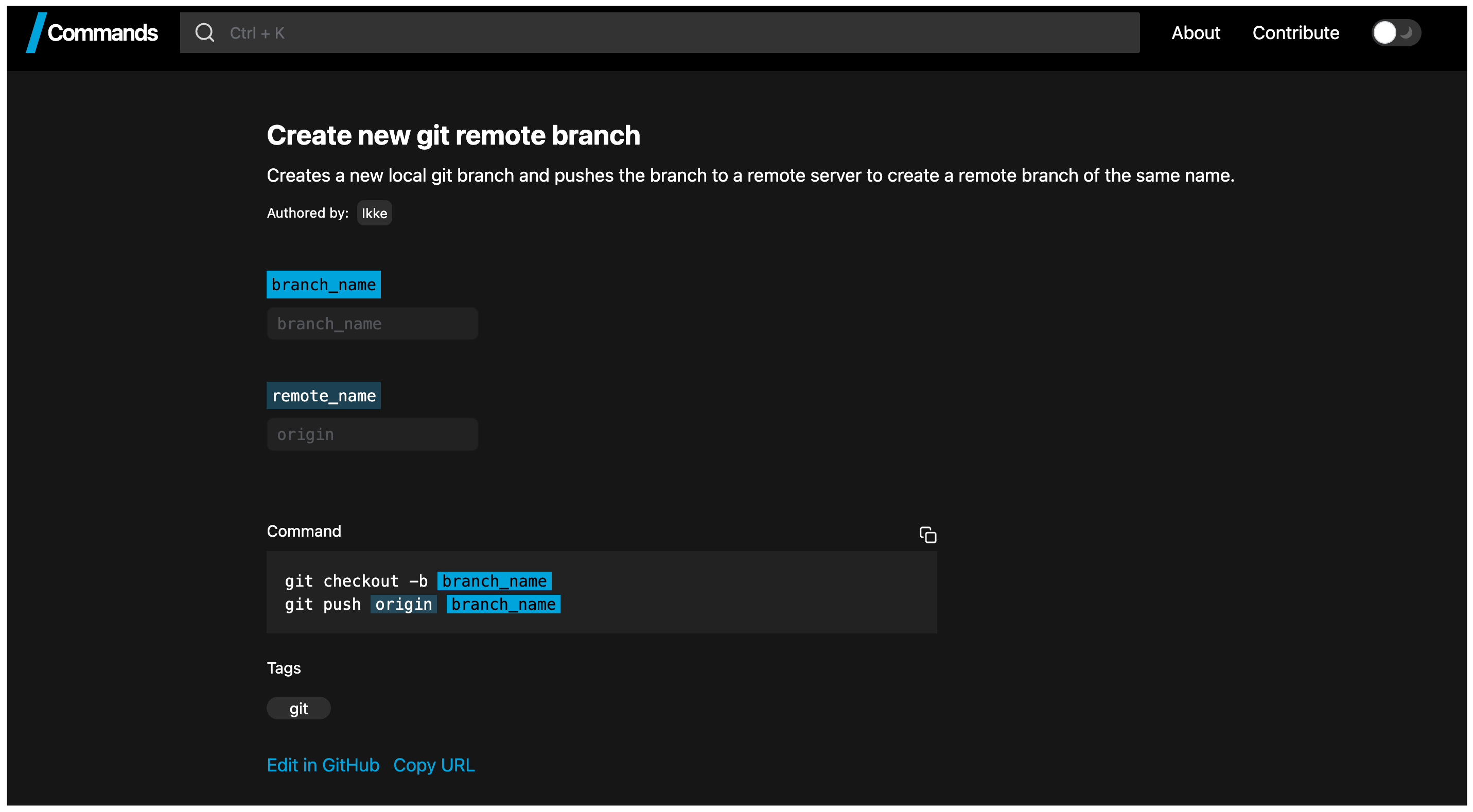
Create a new remote git branch
Hope this helped!
You can find links to our socials at the bottom of this page - feel free to tweet us any comments or questions, or join our Discord for any further discussions. Good luck on your developer journey!