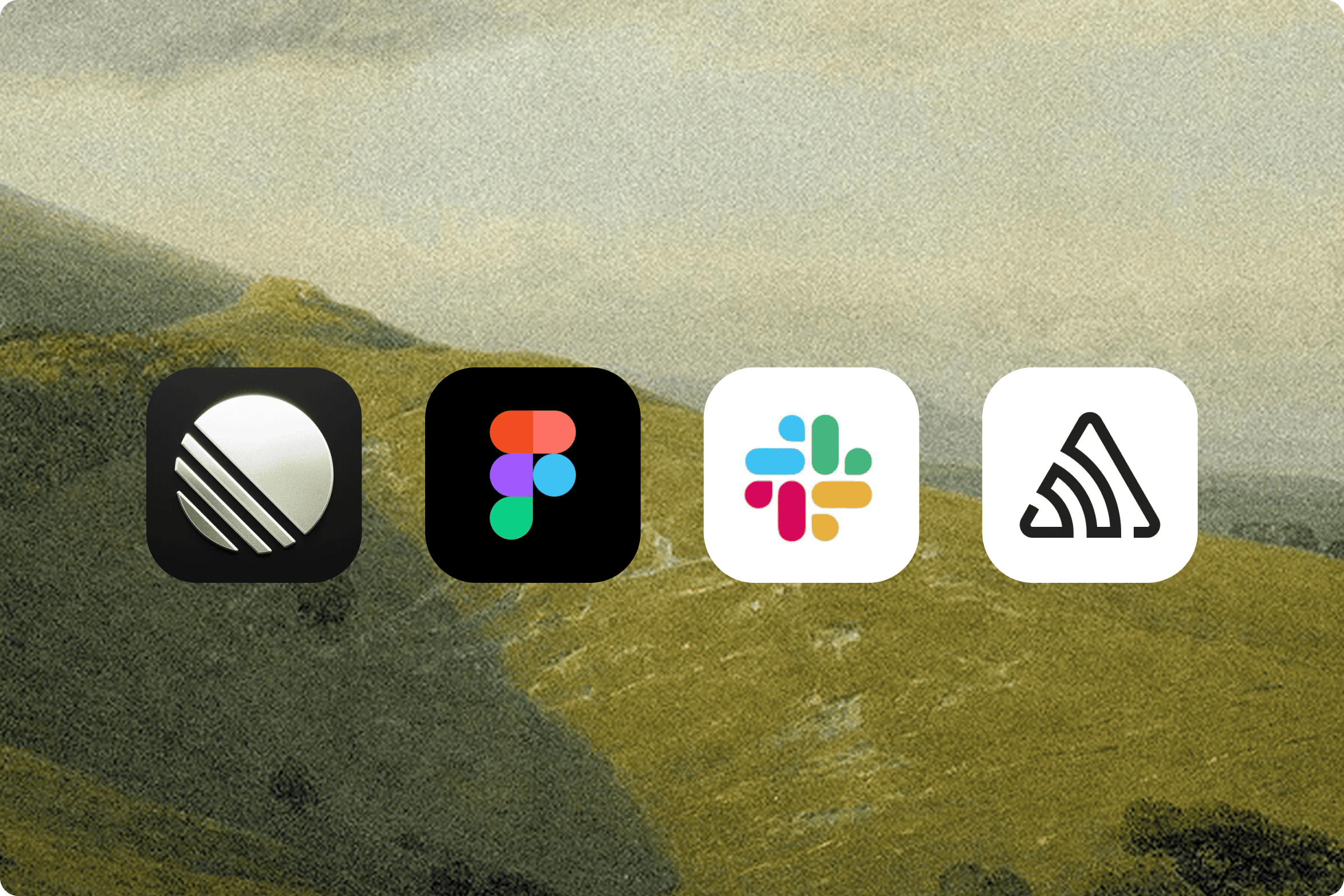Last quarter, we created a “core-pod” engineering team that has slowly been tackling core improvements, like bug fixes and performance updates, as well commonly asked feature requests sourced through Github and Twitter. Though they seem like small changes, each one has a big impact on Warp’s usability and potential power-usage. So with that, Warp is pleased to announce the release of our 10+ latest “small but big” updates!
Highly Requested
- By going into Settings > Appearance, you can toggle your windows opacity level and blur radius to create a transparent terminal window.
- Tabs can now be dragged and reordered with your mouse, making it easy to organize your different sessions.
- Our sticky command header lets you navigate to the top of a long command output with just one click, to avoid tedious scrolling.
- To prevent you from accidentally ending an important session, we created a warning dialogue that summarizes your active sessions and confirms before quitting Warp.
Session Management & File Navigation
- Drag a folder into the input box to insert the full directory path.
- Drag a folder over the Warp icon in your dock to open a new tab in that directory path.
- Keep track of all your git changes visually with Warp's new git prompt, which shows the number of modified files next to your local git branch.
- Dimming inactive panes makes it easier to visually distinguish your currently active pane.
- You can CMD+Click on a file path to open files, directories, and web links directly from Warp.
Core Functionality Improvements
- Commands will now soft wrap in the input box, making long commands easier to read without scrolling horizontally.
- And finally, if you want to scan through all available features in Warp, our resource center displays all essential keyboard shortcuts followed by a quick description of what they do.