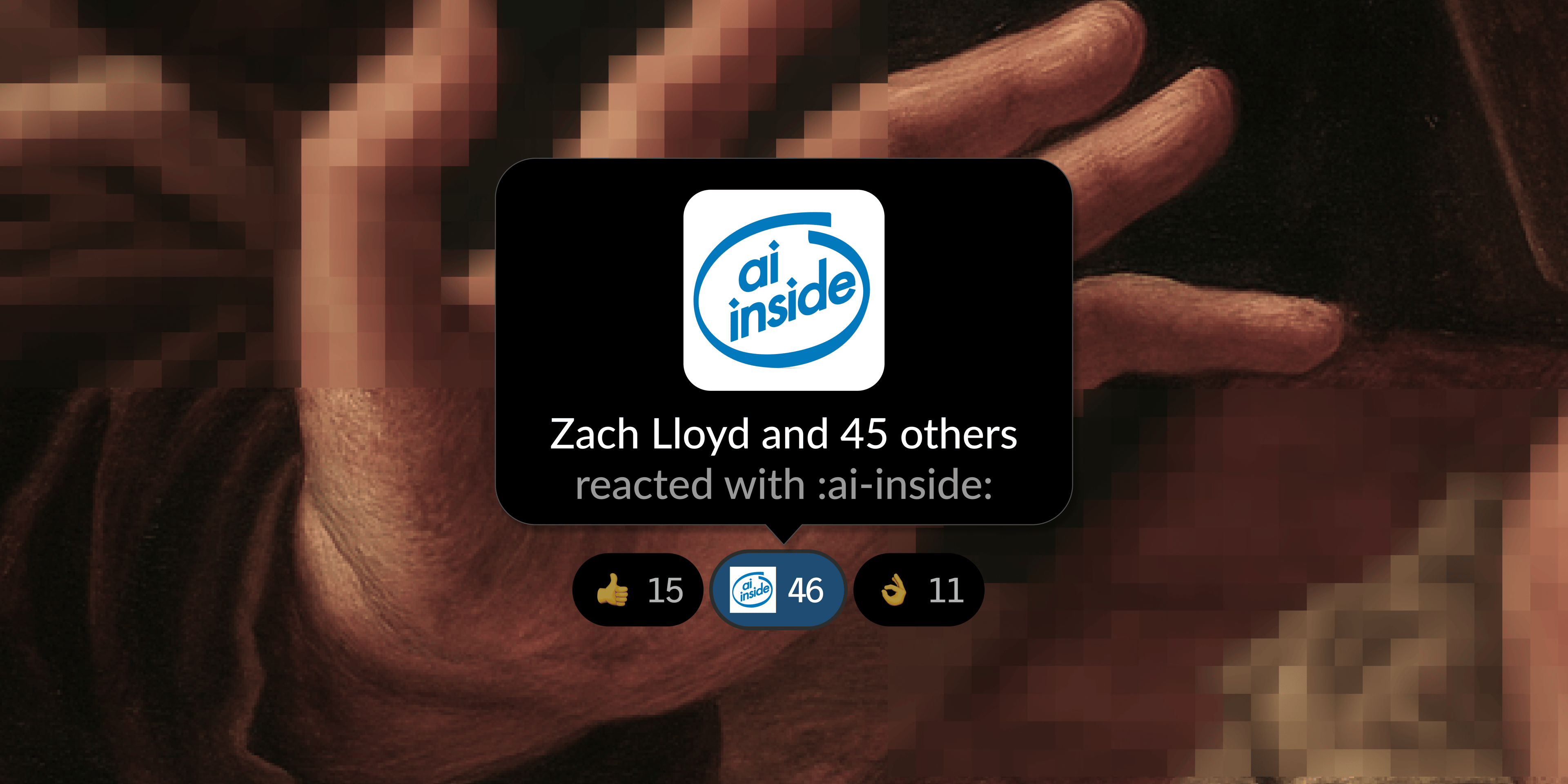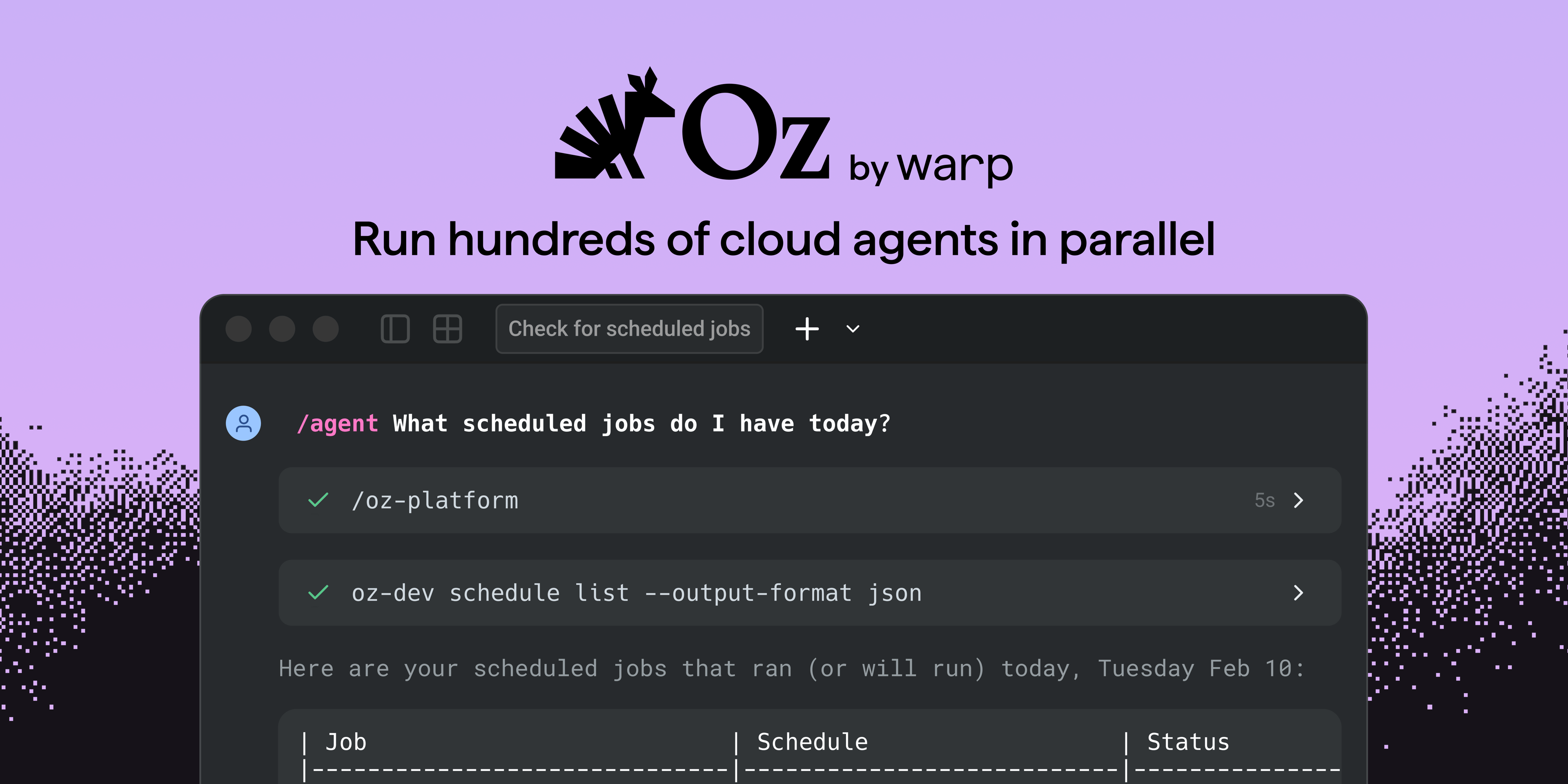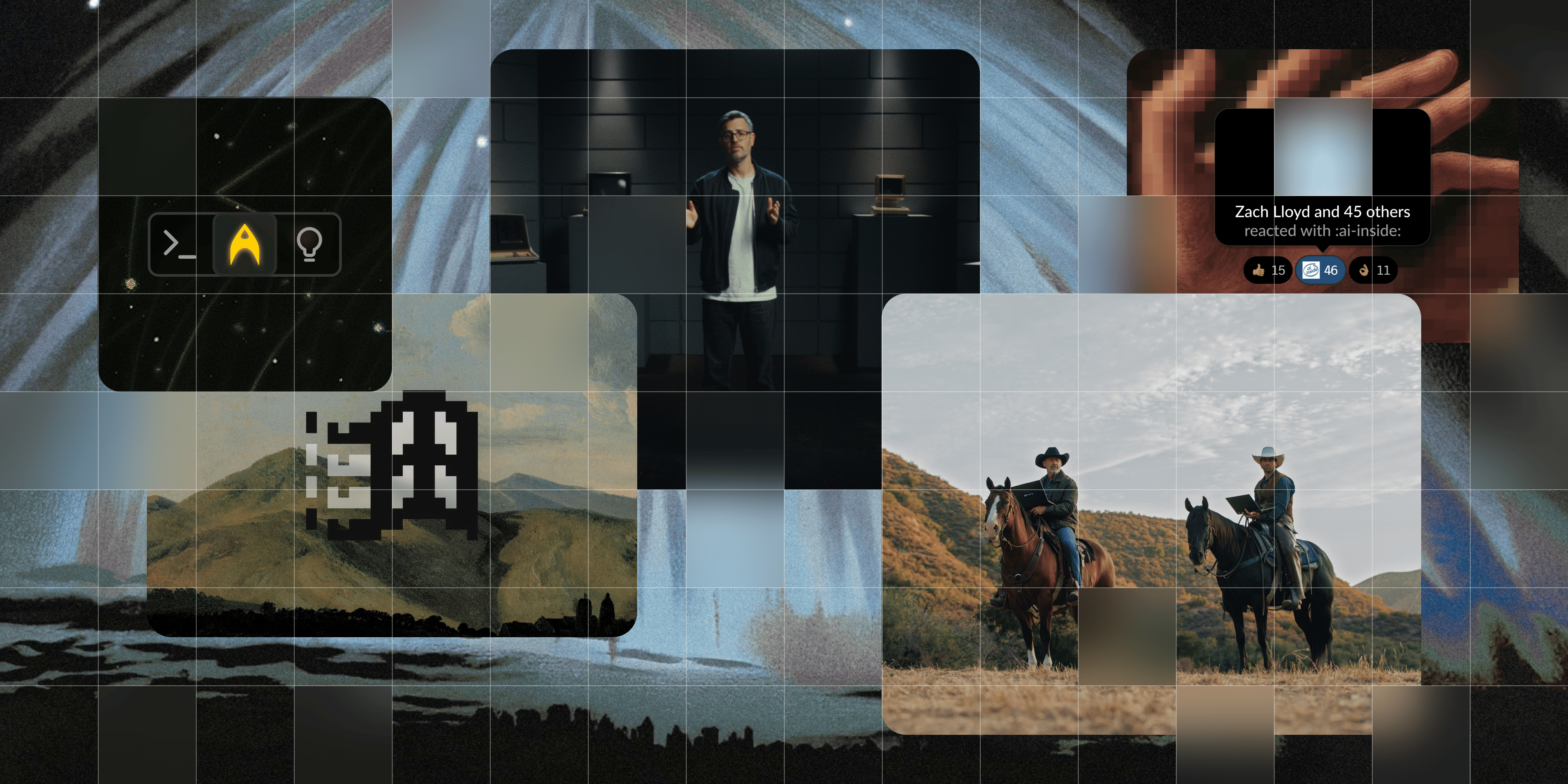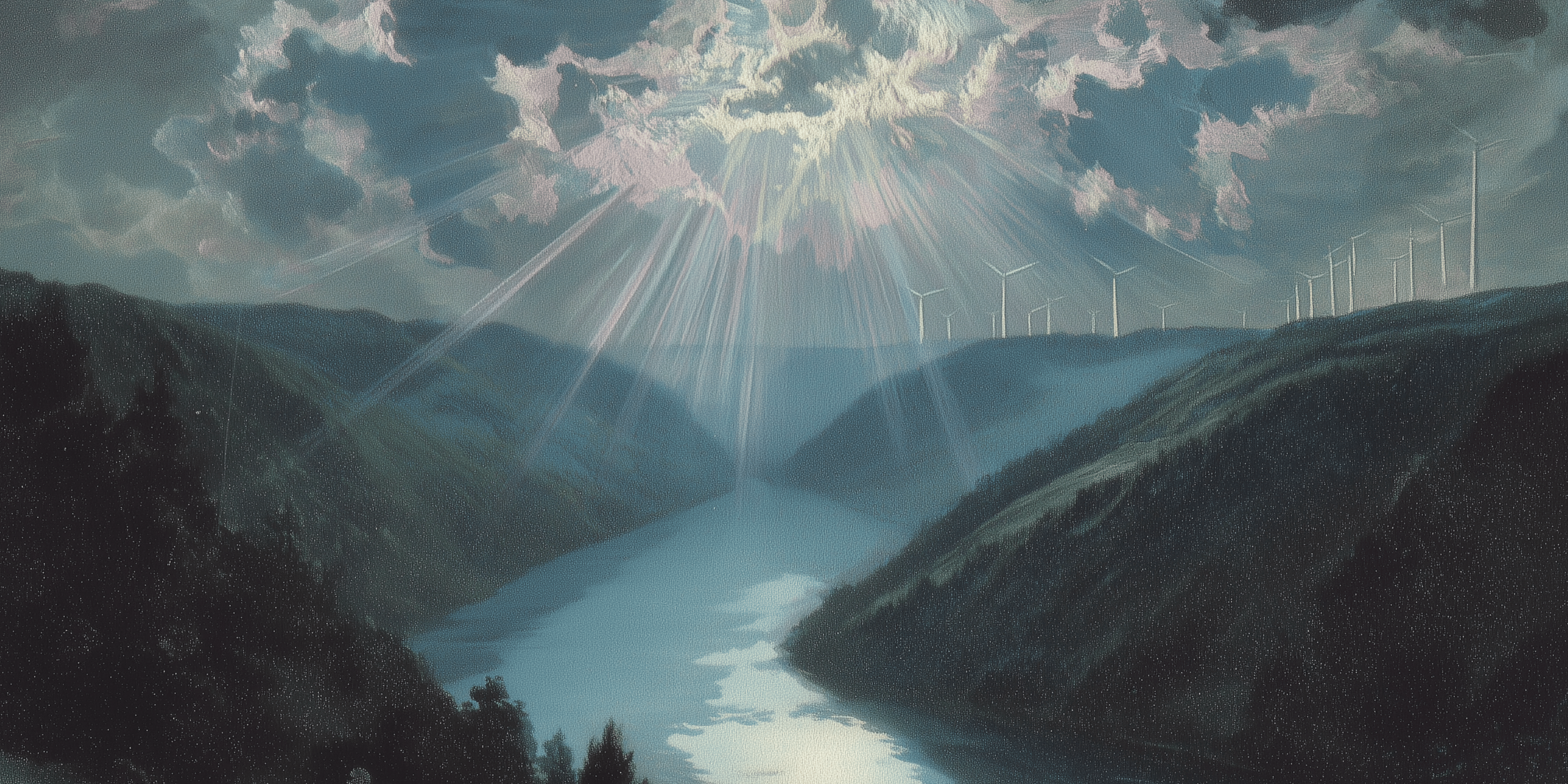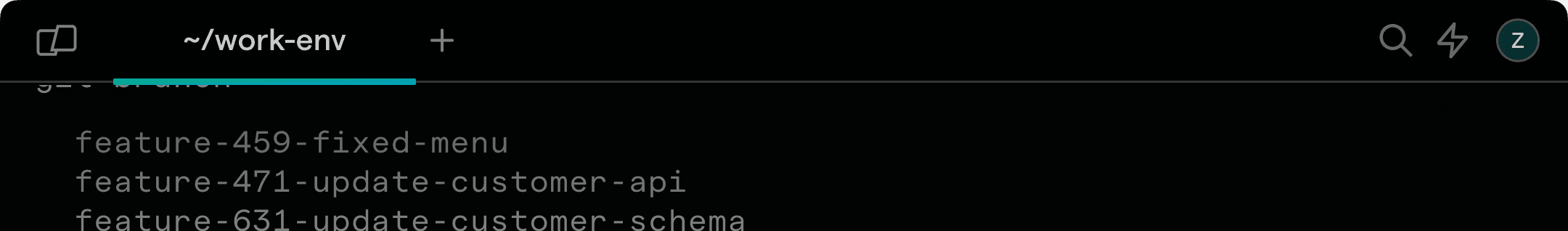Earlier this year, as we began building Warp 2.0, I introduced a simple mandate to our engineering team: use Warp to build Warp.
Warp 2.0 aimed to reshape software development workflows for an agentic future: agent-assisted, prompt-driven, high-context coding. Our coding mandate helped us pressure test our own theories about the future of development (plus the added benefit of dogfooding our product).
The principles we adopted internally can help any organization adopting AI in their development process, whether you’re using Warp or any other AI coding tool. Below, we've also included some tips for using AI for coding.
Warp’s coding mandate: start every coding task with Warp
- Every coding task should start with a prompt in Warp
- If the coding task succeeds, great! Share the success internally, including the initial prompt, so that the team can learn what worked
- If, after ten minutes, you feel like you are wasting time by prompting, share what happened internally so others can provide advice
- Next, you are encouraged to try another AI coding tool (e.g. Cursor, Claude Code) and see if you have more luck – report what goes well and what doesn’t.
- Finally, just code by hand— sometimes it’s the fastest way
Warp’s coding mandate: the “why”
Coding in Warp should increase your overall output
Warp saves you time by not handwriting code. It supports multi-threaded development, so you can tackle multiple tasks in parallel. As the codebase grows, Warp helps you quickly ramp up in areas you haven’t touched before.
If Warp is not making us more productive, it isn't ready to ship
Our goal is to improve Warp based on real, hands-on usage. We’re asking our users to trust their workflow to agents. That starts by trusting it ourselves.
Guidelines for coding with AI tools
These practices are grounded in Warp, but apply broadly to any serious AI coding tool.
You are responsible for the code you submit for review
- You must understand all code that you submit for review at the same level as if you had written it by yourself
- Any code generated by agent mode must be at the same quality we expect for hand-written code…
- It is never an excuse for a bug or poor code quality to say “AI wrote this” – AI is a tool, not a responsible party on our software team
- All of the guidelines in our regular How We Code still apply when coding by prompt (small PRs, feature flags, and so on)
Tell the agents how to engineer the change
If you just tell Warp “I want a feature that works like X,” it will likely produce something functional—but not something that meets our standards. You’ll end up with code that’s hard to maintain, poorly tested, or doesn't fit into the architecture. Instead, guide the agent through how to build it. Define the data model, describe the API, tell the agent what file to edit, and what specific tests to write. The more structure you give up front, the less time you’ll waste rewriting or refactoring later.
Make sure you understand what the agent is going to do
It’s helpful to ask Warp for an explanation or plan before it starts making changes. Iterate on that plan—ask for options or different approaches—so you understand the big picture before code starts getting written.
That said, you can sometimes have Warp do a large change end-to-end just to explore what’s possible. But expect to go back afterward and break that work into smaller, well-scoped pieces to meet our quality standards.
Do not one-shot large changes
You’ll get the most out of Warp by asking the agent to make small, self-contained changes and verifying its work frequently. One-shotting complex features—asking the agent to generate large amounts of code in a single go—tends to produce lower-quality results. One-shotting can work for simple tasks, but for anything more involved, incremental development is the way to go.
A good pattern is having the agent write tests as it goes. This forces smaller, verifiable units of work and helps catch mistakes early. You should also frequently review the changes in progress to make sure they align with how you’d write the code yourself. For now, you can use GitHub or your usual PR review tool to inspect these changes. Longer-term, we’ll build this review flow natively into Warp.
Ask Warp to make commits with clear messages as it progresses. That way, you’ll have a clean trail of changes and can easily revert if something goes off track.
Use MCP servers to retrieve context
Everyone should have servers like Sentry, Linear, Notion, Slack, and GitHub set up—plus Datadog if you’re working on infra and Postgres if you need to debug local data issues. The more context you wire into Warp, the more effective Agent Mode becomes. It can fix panics, surface relevant logs, and get up to speed directly from a Linear ticket with surprisingly little guidance.
Set up Rules for repeated conventions
Take the time to set up Warp Drive rules for anything you find yourself repeatedly telling the agent—like which linters to run, how we handle unwrap and expect, import style, or where tests should live. These small bits of context add up and make the agent much more reliable over time.
Save Prompts for repeated workflows
If you find yourself repeating a task, it’s probably worth creating a Warp Drive prompt for it. I use prompts for things like generating commit messages, opening and editing PR descriptions, resolving merge conflicts, and more. It saves time and keeps the workflow consistent.
Invest time in learning how to code with agents
As you spend more time coding with Warp, you’ll start to build instincts around what context to include, how to prompt effectively, and which workflows suit different tasks. Share what you learn—prompt-driven development is a new discipline, and we all have different approaches. We’ll level up faster by learning together.
Make use of Warp’s advanced features to refine your workflow. Use rules, prompts, and WD objects as persistent context. Use “@” to tag files in conversations. Attach images for UI changes or debugging. Try different models. And if you’re working on multiple threads, spin up multiple local copies of warp-internal and warp-server to stay efficient.