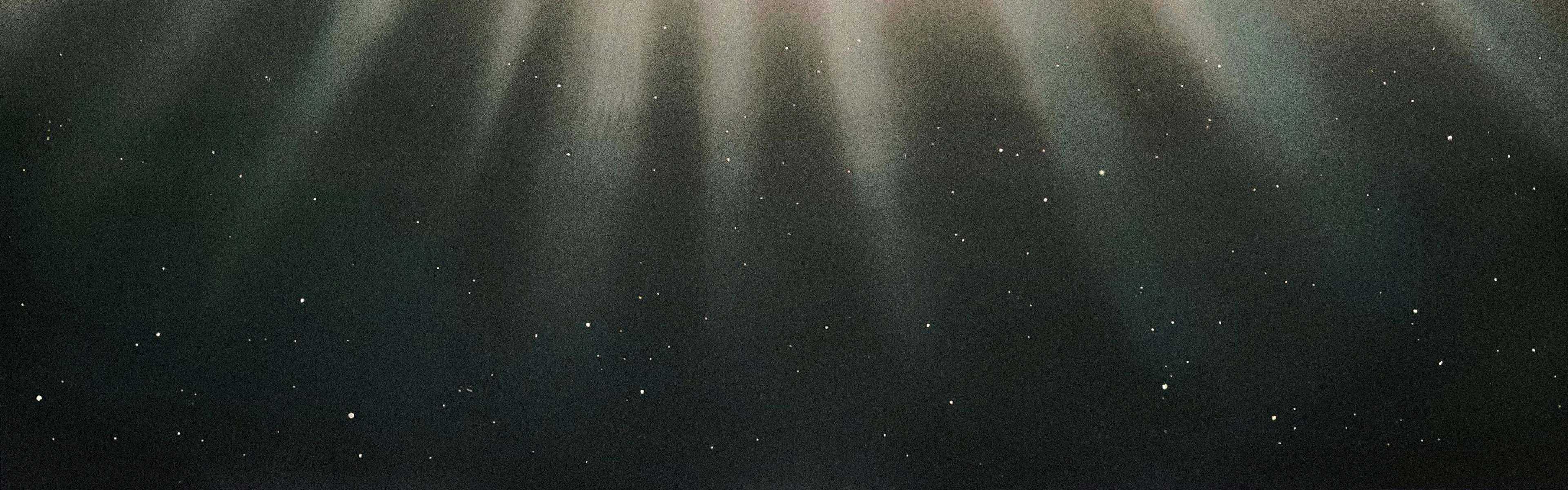Level up with Warp and Cursor
Use Warp as your terminal and Cursor as you IDE for the ultimate AI dev stack
For Windows 11/10 x64
For Windows 11/10 ARM64
x64, ARM64
winget install Warp.Warpbrew install --cask warp && brew install --cask cursorOn a mobile device? Send Warp to your work station.
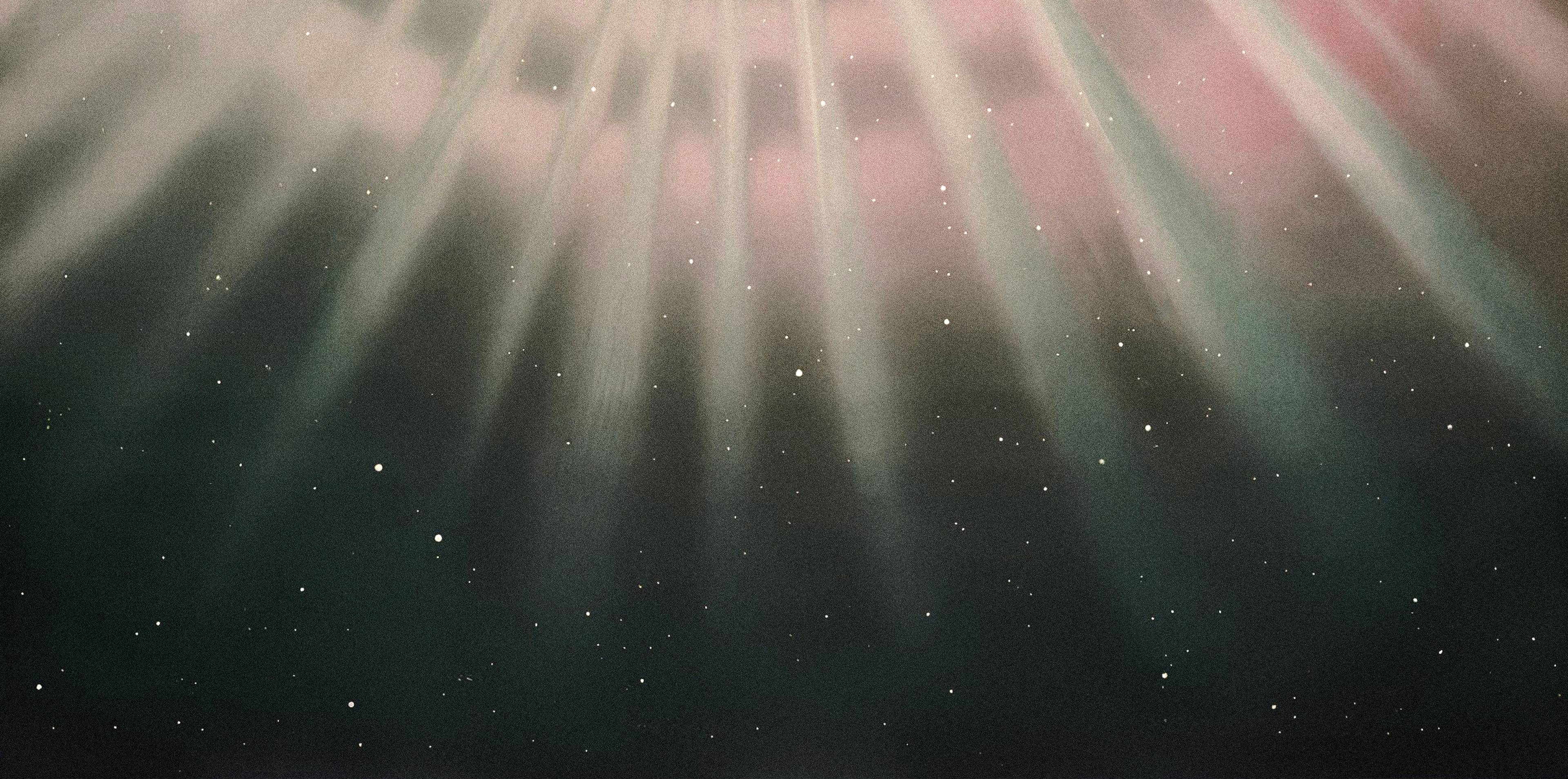
"The only tools you'll need to move from idea to production."
The AI Coding Tech Stack. @cursor_ai @warpdotdev @figma @github
Why Use Warp with Cursor?

Prompt code changes in natural language directly from your terminal
Enhance your terminal with powerful AI coding features. With Warp you can seamlessly generate and edit code files without leaving your terminal.

Let AI guide your next step
Warp suggests the most relevant command to run next based on your session history and preferences, letting you complete terminal tasks faster.

Bring the power of AI to any CLI
Warp works across any CLI, helping you turn natural language into precise commands—from SQL queries to debugging tools and beyond.