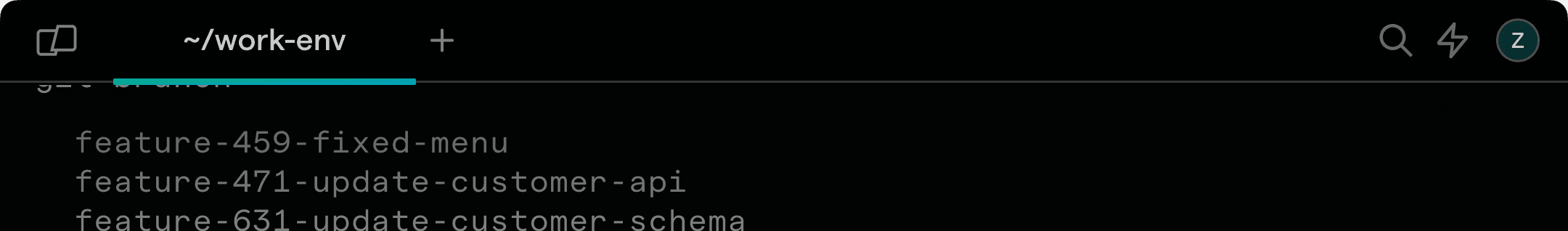How to Make Grep Case Insensitive

Jessica Wang
Developer Advocate, Warp
Published: 2/1/2024
Grep is a command used to find words in a string or file. By default, grep is case sensitive. That means all of these search terms would be treated differently:
- “COMMAND LINE”
- “Command line”
- “CoMMand LiNe”
To clarify, if my file contained the string “command line”, none of the above searches would return anything.
Grep Ignore Case
You can add an -i or –ignore-case flag to make grep case sensitive:
grep -i “command line” textfile.txt
grep –ignore-case “command line” textfile.txt
Running Through an Example
- Run the following in your terminal:
echo "1) Grep stands for 'global regular expression print'.
2) grep searches one or more input files for lines that match a given pattern.
3) GREP is a Linux / Unix command line tool.
4) gReP originated in the 1970’s.
5) grep can also be used as a verb - 'I grepped the logs for the words 'error' and 'warning''.
6) Here is a random line of text that does not mention g r e p at all." > grepFacts.txt
This command will create a file called grepFacts.txt, put the 6 facts of grep that we’ve written out for you into that file, and save it in your current directory.
See command and expected output here
- [Feel Free To Skip This Step] If you’re curious or want to verify that this command is actually saved in your file, run cat grepFacts.txt. This command will output all the contents of the file grepFacts.txt.
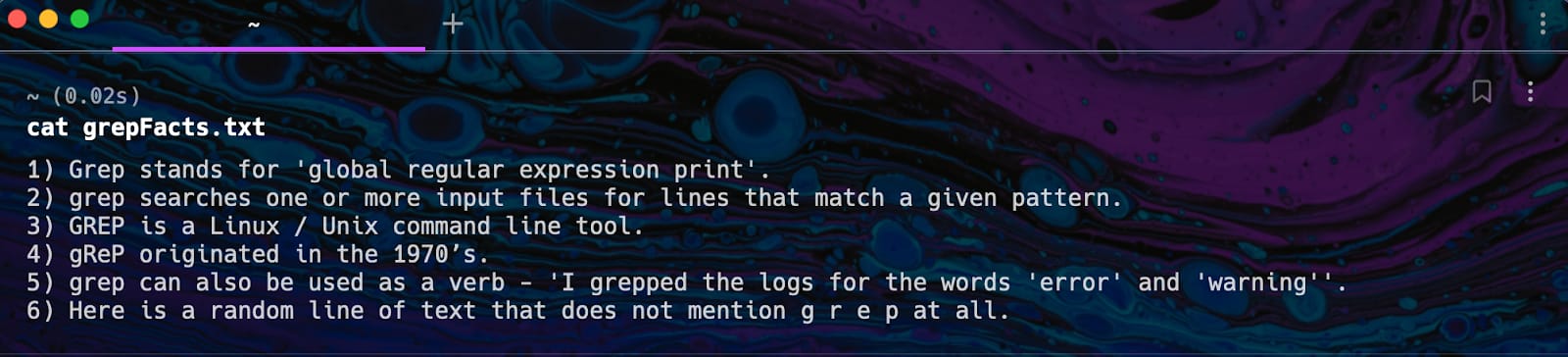
Example command being run in the terminal
See command and expected output here
- Run grep “grep” grepFacts.txt.
As you can see, this command only matches with the lowercase version of “grep”.
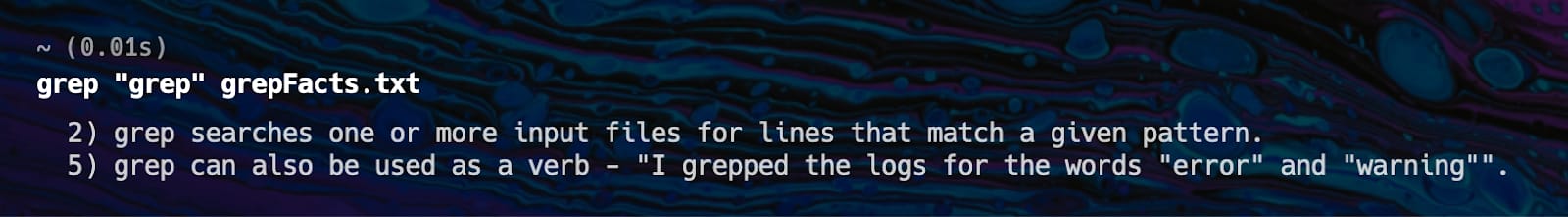
Example command being run in the terminal
See command and expected output here
- Now, run grep -i “grep” grepFacts.txt.
As you can see, this command matches with all instances of “grep”, regardless of case.
See command and expected output here
Conclusion
To recap, the grep command allows you to search for a pattern inside of files, and is case sensitive by default. To make grep case insensitive, all you have to do is add an -i or —ignore-case flag.
As always, you can type man grep into your command line to get the official documentation for grep and all its flags and parameters. If you want to learn more, check out this page for more information on the grep command.
Written by

Jessica Wang
Developer Advocate, Warp
Filed Under
Related Articles
Grep Multiple Strings
How to filter lines and extract specific information from the output of commands or text files based on string patterns and regular expressions with grep.

How To Filter The Output of Commands
Learn how to filter and format the output of commands and logs using the grep, awk, uniq, head, and tail commands.

Grep Across Multiple Lines
Guide on several cases of using grep across multiple lines

Grep In a Directory
Learn how to use grep to search for words and phrases within a directory and all its subdirectories, a specific directory, all files, and other variations.

Exclude With Grep
Excluding unwanted key terms or directories when using grep

Grep Count
Efficiently count lines or occurrences in a file.